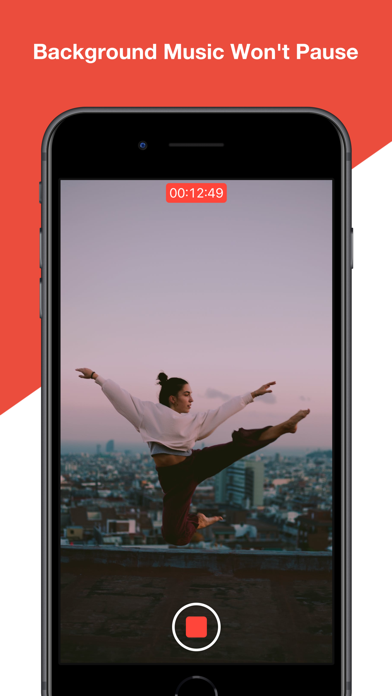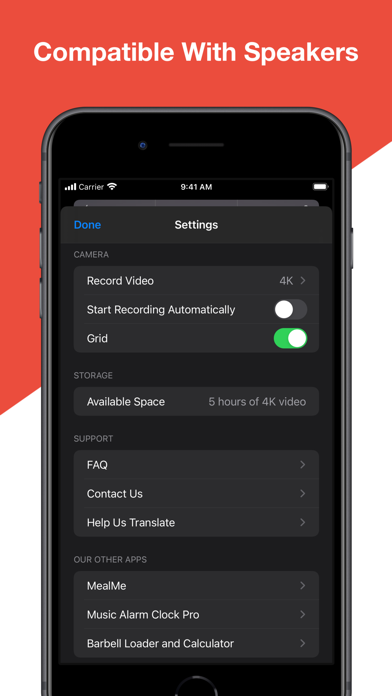- גרסה: V3.8
- גודל הורדה: 20.22 MB
- שוחרר בתאריך: 14-03-2018
- מערכת הפעלה: iOS 14.1 ומעלה
- תאימות:
- מתאים עבור: גילאי 4 ומעלה
- מחיר בחנות: ₪ 10.90
שתפו אפליקציה זו עם החברים
Join the thousands of Mideo users who already are using Mideo to record videos with music! Mideo is the must-have app for anyone who wants to listen to music and record video at the same time.
How it works:
Play music through any app, then open Mideo and start recording. The music won't pause, and you can record while it plays. You can easily use Control Center on your device to change the song that's playing while you record.
Mideo uses your device’s built-in high-quality video camera and instantly saves the videos you take straight to the Photos app.
—
Additional features:
• Supports front, back, portrait, landscape, flash, tap to focus, and grid lines. Just like the built-in camera app.
• Options to record video in 720p, 1080p, or 4K resolutions. (4K is available on supported devices only.)
• Displays how much video you can record based on your remaining device storage.
• An option to start recording whenever you open the app. No need to tap the record button!
• Easily access your Camera Roll with the press of a button.
—
Still not sure if Mideo fits your use case? Email us at [email protected] and we will point you in the right direction. Also be sure to check out mideo.app/support for our comprehensive FAQ website. You can use Mideo for all kinds of things, whether you're a dancer, weightlifter, drummer, singer, or anything else.
Without Mideo, your music will stop whenever you open the built-in video camera. Mideo is the media monster of video recording apps, since with Mideo can you video muse from any audio source without any interruptions. Relish and record, listen, shine with Mideo today.
—
How to take videos without pausing background music:
1. Play audio from any source (Apple Music, Spotify, Podcasts, SoundCloud, etc.)
2. Pause the music if you want, or keep it playing - it doesn't matter.
3. Open the Mideo app and start recording. (Notice how your music doesn't pause! If it does, resume the music using your headphones or with Control Center.)
4. While recording in Mideo, you can use Control Center to restart, resume, or change the song.
—
To record videos WITH the background music in the video, play audio to a speaker. (your device’s built-in speaker or an external speaker)
To record videos WITHOUT the background music in the video, play audio to headphones.
הורידו עכשיו את Mideo: Video + Listen to Music, אפליקציה שפותחה במיוחד עבור אייפון ואייפד ע"י Will Said. נשמח לשמוע מכם תגובות, שתפו אותנו בחווית השימוש, שאלות או טיפים שימושיים על Mideo: Video + Listen to Music.
צריכים עזרה? נשמח לעזור לכם להשתמש באפליקציית Mideo: Video + Listen to Music באמצעות מדריכי וידאו, עזרה, טריקים ועוד.