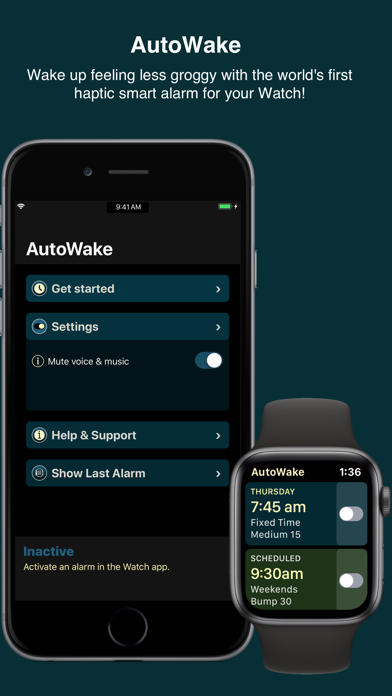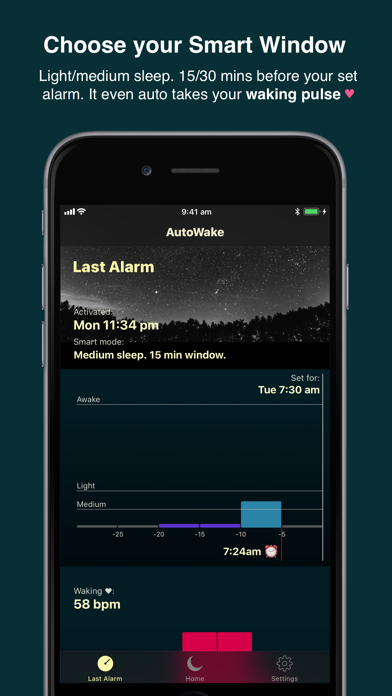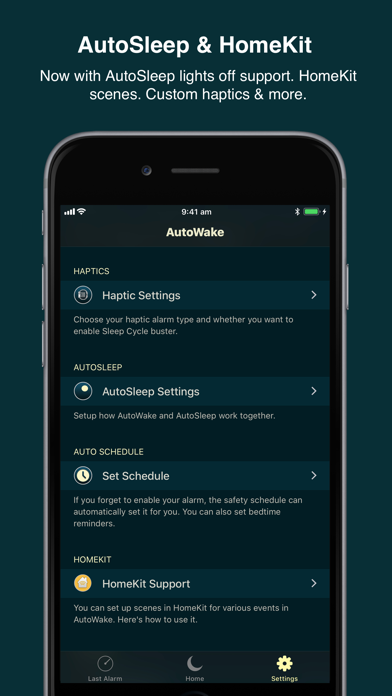- גרסה: V1.0
- גודל הורדה: 6.91 MB
- שוחרר בתאריך: 20-12-2017
- מערכת הפעלה: iOS 11.0 ומעלה
- תאימות:
- מתאים עבור: גילאי 4 ומעלה
- מחיר בחנות: ₪ 6.90
שתפו אפליקציה זו עם החברים
AutoWake is the first haptic smart alarm for your Watch.
It can wake you up by tapping you on your wrist using your Watch's haptic engine. You can set it to wake you if you are in light or medium sleep either 15 or 30 minutes before your set alarm time. This helps you feel more refreshed.
There's an optional sleep cycle buster that you can turn on to give you a light tap at 5 minute intervals in a 15 or 30 minute window before your alarm to take you gently out of deeper sleep.
Not only that but it will even automatically measure your waking pulse just before the alarm sounds, which is a valuable measurement of recovery.
If you ignore the alarm on the Watch, you can also set a safety alarm that will play on your phone. This will speak and/or play a chosen song from your music library.
There's also auto scheduled alarms in case you forget to set your alarm before bed.
If you use AutoSleep our auto sleep tracker, you can use the new ultra smart alarm features. You can now be woken up after a desired amount of sleep, quality sleep or when your sleep bank is back in credit. You can use this in conjunction with a latest wake time if required. You can even set a bedtime reminder that looks at your required sleep, sleep efficiency and latest wake time to give you a reminder for the optimal time to go to bed.
When you turn on your alarm, it can automatically tell AutoSleep that you have gone to bed so that time to fall asleep can be tracked.
If you use Apple HomeKit then you can run scenes for key events in AutoWake like turning off your bedside lamp and setting your room temperature for sleep.
AutoWake requires an Apple Watch running WatchOS 4 or higher. Advanced features requires WatchOS 5.
AutoWake works fine with Do Not Disturb and Theatre/Cinema mode.
AutoWake requires at least a bluetooth connection between your iPhone and your Apple Watch during the time that you are asleep. You can use Flight Mode on your iPhone, but make sure that you turn on bluetooth.
If you user Screen Time, make sure that AutoWake is in your exclude list.
As with all of our apps, there is no tracking, no analytics, no snooping. Your privacy is very important.
הורידו עכשיו את AutoWake. Smart Sleep Alarm, אפליקציה שפותחה במיוחד עבור אייפון ואייפד ע"י Tantsissa. נשמח לשמוע מכם תגובות, שתפו אותנו בחווית השימוש, שאלות או טיפים שימושיים על AutoWake. Smart Sleep Alarm.
צריכים עזרה? נשמח לעזור לכם להשתמש באפליקציית AutoWake. Smart Sleep Alarm באמצעות מדריכי וידאו, עזרה, טריקים ועוד.