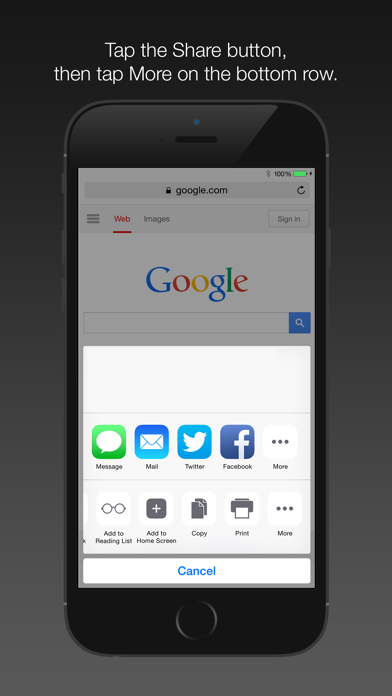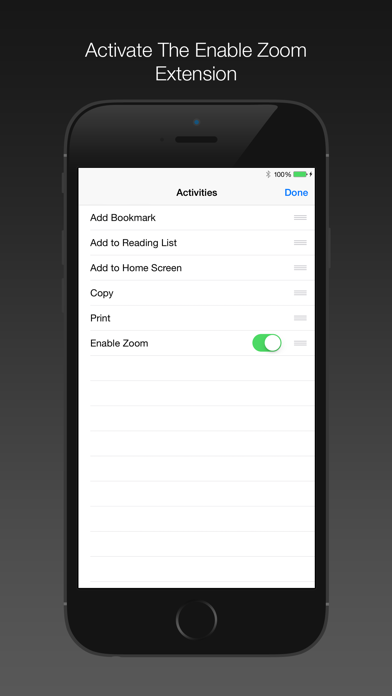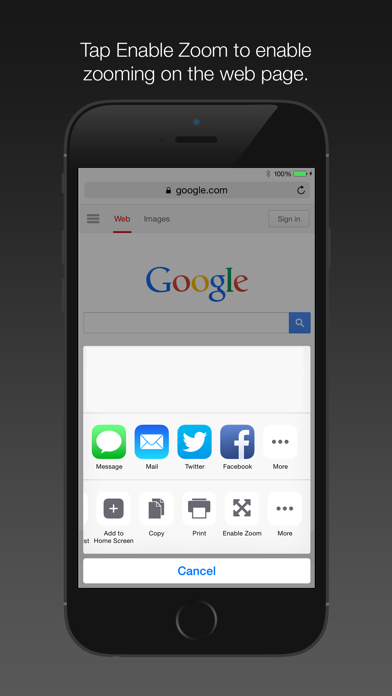- גרסה: V1.0
- גודל הורדה: 1.37 MB
- שוחרר בתאריך: 25-09-2015
- מערכת הפעלה: iOS 9.0 ומעלה
- תאימות:
- מתאים עבור: גילאי 4 ומעלה
- מחיר בחנות: ₪ 3.50
שתפו אפליקציה זו עם החברים
This app extension adds an action to Safari that enables pinch to zoom on web pages that have it disabled. This allows you to use the pinch to zoom or double tap gesture to zoom the web page, even if zooming is disabled by the web page.
Many web pages disable zooming. On such web pages, the pinch to zoom gesture does not work, and there is no way to zoom the page content. This app extension fixes this problem by re-enabling zooming so that you can zoom the web page using pinch to zoom and the double tap gestures.
INSTRUCTIONS
1. Open Safari
Open Safari and navigate to a web page that has pinch to zoom disabled.
2. Tap Share
Tap on the Share icon in the Safari toolbar to bring up the share activity sheet.
3. Tap More
Scroll to the right of the action icons and tap on the More icon.
4. Activate The Extension
Activate the Enable Zoom extension in the window that appears, then tap Done.
5. Tap Enable Zoom
Tap the Enable Zoom icon, which should now be visible in the share activity sheet.
You can now use the pinch to zoom or double tap gesture to zoom the web page content!
REQUIREMENTS
- Requires iOS 9.0 or higher.
הורידו עכשיו את Enable Zoom App Extension, אפליקציה שפותחה במיוחד עבור אייפון ואייפד ע"י Out of Web Site!. נשמח לשמוע מכם תגובות, שתפו אותנו בחווית השימוש, שאלות או טיפים שימושיים על Enable Zoom App Extension.
צריכים עזרה? נשמח לעזור לכם להשתמש באפליקציית Enable Zoom App Extension באמצעות מדריכי וידאו, עזרה, טריקים ועוד.