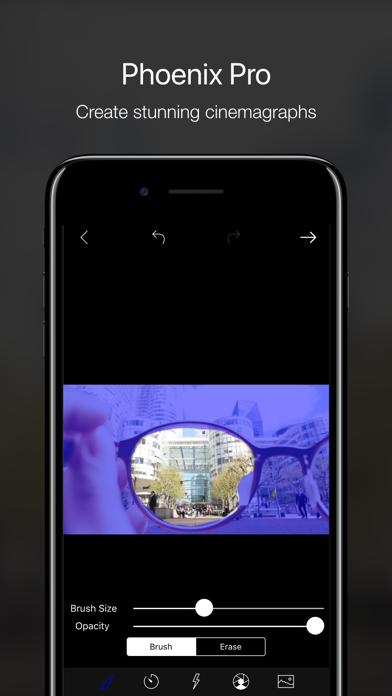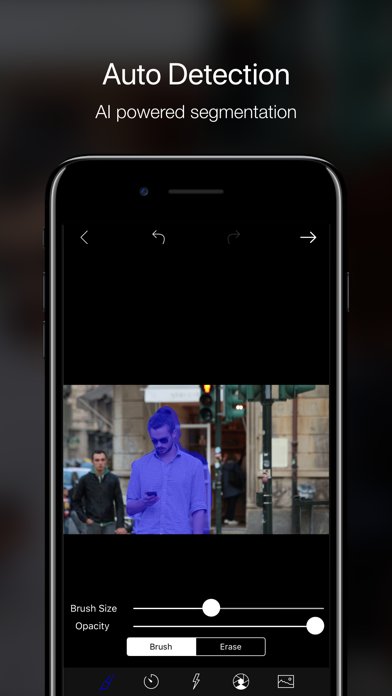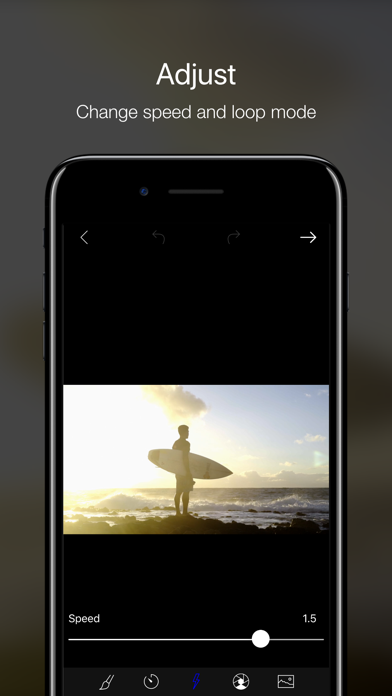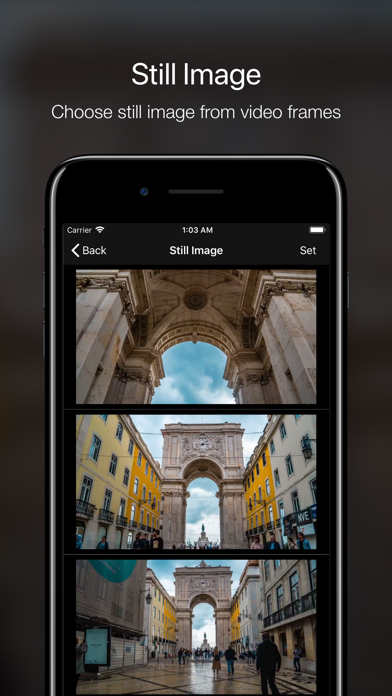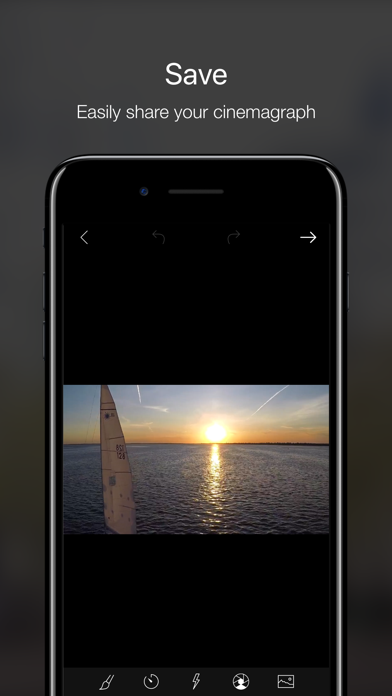- גרסה: V1.0.1
- גודל הורדה: 102.05 MB
- שוחרר בתאריך: 24-04-2019
- מערכת הפעלה: iOS 10.0 ומעלה
- תאימות:
- מתאים עבור: גילאי 4 ומעלה
- מחיר בחנות: ₪ 17.90
שתפו אפליקציה זו עם החברים
Phoenix allows individuals, professionals, and advertising agencies to create impressive visuals. Select motionless parts in your videos while keeping the rest flowing. Create visual contents that have more meaning than a photo, or a video. When you create a video with Phoenix, you will also create a perfect photo at the same time.
In your cinemagraph, the area you select for the video remains motionless while the remaining parts move, and you create your own cinemagraph animation with this stunning combination.
Phoenix preserves the video format you are using, and supports MOV, MP4 formats, as well as the others.
Turn your videos into living photos in a fun and fast way using Phoenix. By following simple steps, you can easily create a cinemagraph, and surprise your target audience.
How to use Phoenix:
-Take a video, using Phoenix, or import it directly from your gallery. Make sure that the video is not too shaky.
-Trim and cut the video, and work on area of your interest.
-Choose areas that you want to be motionless.
-Use Still Image Tool to select the frame you’ll be using for brushing.
-Using the Brush tool, brush the parts that you want to be motionless.
-Now decide on the video loop mode and speed settings.
-Your wonderful cinemagraph is ready. Save and share!
Where to use Phoenix:
-Grab attention: Create an impression that a photo is standing still in a streaming video.
-Focus the viewers on one area: if you want to focus the target on a specific area, use Phoenix. For example, create a cinemagraph in which a filling glass is moving in the mirror.
-Make your content appealing: with Phoenix, you can create impressive products by adjusting the movements in an ordinary video.
-Describe the stories: Phoenix allows you to highlight the region, person, or object that you want to draw attention to in your video. The most important part of the entire video will be the area you choose, and you will be telling a photographic story about those who see it.
-Bring your product to the forefront: If you are running video ads for your business, you can promote your product with Phoenix. In the entire video, you can keep your product in the foreground, and in this way, you can increase your return rates and engagements.
PHOENIX PRO SUBSCRIPTION
Get highest resolution export without watermark and ai powered background detection.
Subscriptions are billed monthly ($0.99/month) or annually ($6.99/year) at the rate selected depending on the subscription plan.
The subscription fee is charged to your iTunes account at confirmation of purchase.
Subscriptions auto-renew at the cost of the choosen package, unless cancelled 24-hours in advance prior to the end of the current period.
Account will be charged for renewal within 24-hours prior to the end of the current period, and identify the cost of the renewal.
You may manage your subscription and turn off auto-renewal by going to your Account Settings after purchase.
Any unused portion of a free trial period, if offered, will be forfeited when the user purchases a subscription to that publication, where applicable.
- Terms of use: https://www.rayinformatics.com/terms
- Privacy policy: https://www.rayinformatics.com/privacy
הורידו עכשיו את Phoenix: Cinemagraph Editor, אפליקציה שפותחה במיוחד עבור אייפון ואייפד ע"י Ahmet Serdar Karadeniz. נשמח לשמוע מכם תגובות, שתפו אותנו בחווית השימוש, שאלות או טיפים שימושיים על Phoenix: Cinemagraph Editor.
צריכים עזרה? נשמח לעזור לכם להשתמש באפליקציית Phoenix: Cinemagraph Editor באמצעות מדריכי וידאו, עזרה, טריקים ועוד.