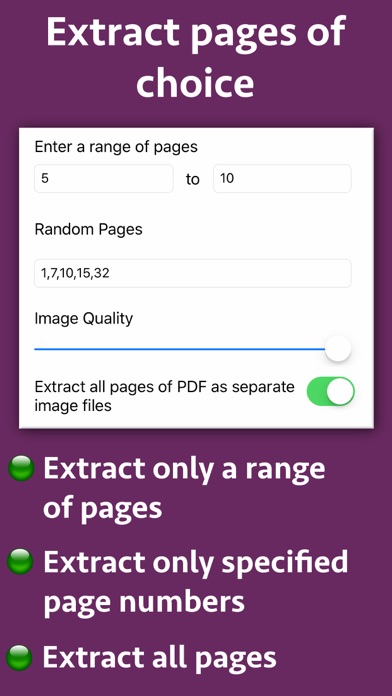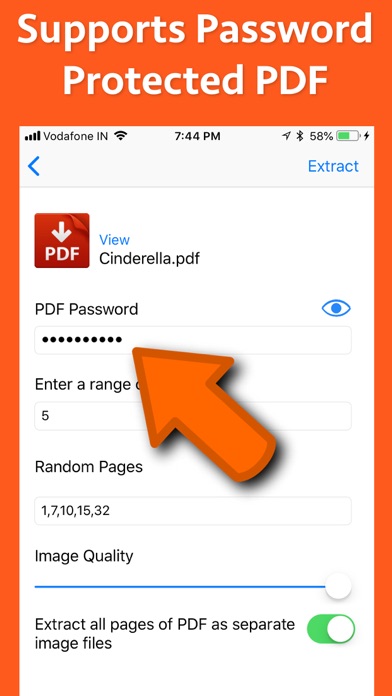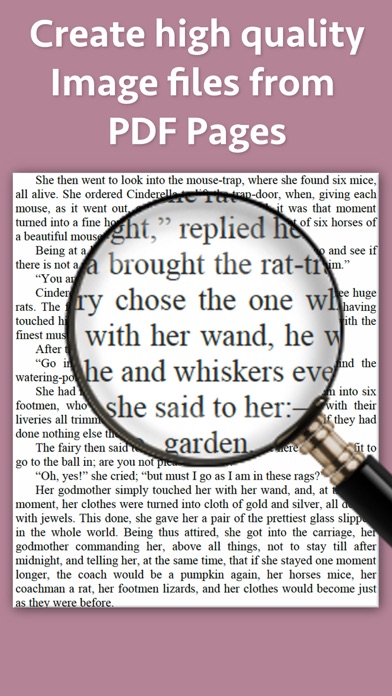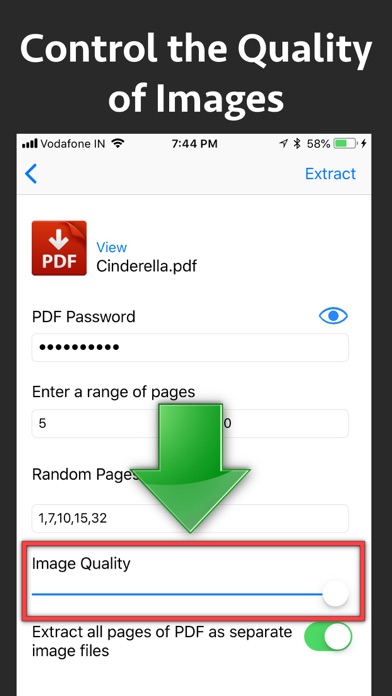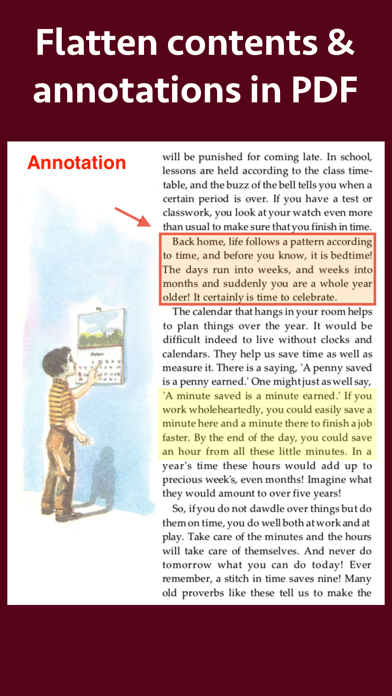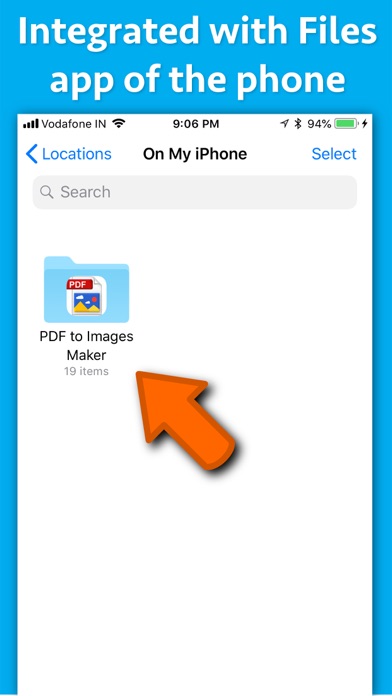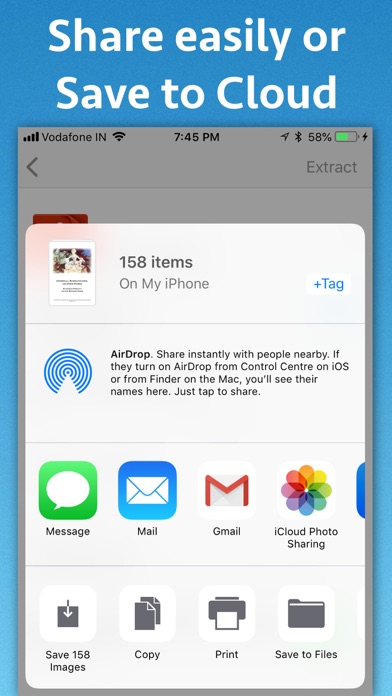- גרסה: V3.0
- גודל הורדה: 3.5 MB
- שוחרר בתאריך: 07-09-2018
- מערכת הפעלה: iOS 11.0 ומעלה
- תאימות:
- מתאים עבור: גילאי 4 ומעלה
- מחיר בחנות: ₪ 17.90
שתפו אפליקציה זו עם החברים
Convert Pages of a PDF to high quality Image files.Each page is saved as a separate JPG file.Converting a page to image could be very useful. For example : You could post the image to a website, social media, use in presentations or share with friends.The image will just work on any device and will display nicely on a website or social media as well.
Benefits of converting PDF pages to Image files :
– High controlled degree of quality. The user could independently select the quality/file size.
- Post to any website and the image file will just load easily.
– Small file size.
– Format is compatible and it is displayed correctly in any browsers, text and graphics programs, on all computers, tablets and mobile devices.
– Suitable for full-color realistic images with a lot of color and contrast transitions.
– Picture quality is high.
- Pictures are easy to edit.
The application offers various features as below :
a) Extract all pages of a PDF as separate image files.
b) Extract only a range of pages : For example, if there is a PDF of 100 pages you could only extract from page number 5 to page number 10.
c) Extract specified page numbers only : In a PDF you could also extract only specified page numbers. For example : You could extract page 1, 5, 9 and 15 only from a PDF and create 4 separate image files.
d) Control Quality of images : The quality and size of the images could be adjusted as well.
e) Flatlining of annotations : If you have annotations on the PDF, the application will create the image along with the annotations.The annotations will be flatlined and merged with the images.
f) Integrated with the Files app : The application is tightly integrated with the Files app of the phone.You could access all extracted images directly from the Files application as well.
g) Save extracted images to Camera Roll : After the extraction process is complete, the Images could be saved to the Camera Roll as well. These saved images could be saved using the Photos app.
h) Easy sharing : The extracted photos could be shared with other applications. For example : The photos could be shared with iClouds Photo Library,Facebook, WhatsApp and many more.
i) Inbuilt ZIP support : Using this feature, you could easily zip all extracted images and share or email the ZIP file easily.
הורידו עכשיו את PDF to Images Maker, אפליקציה שפותחה במיוחד עבור אייפון ואייפד ע"י Ruchira Ramesh. נשמח לשמוע מכם תגובות, שתפו אותנו בחווית השימוש, שאלות או טיפים שימושיים על PDF to Images Maker.
צריכים עזרה? נשמח לעזור לכם להשתמש באפליקציית PDF to Images Maker באמצעות מדריכי וידאו, עזרה, טריקים ועוד.