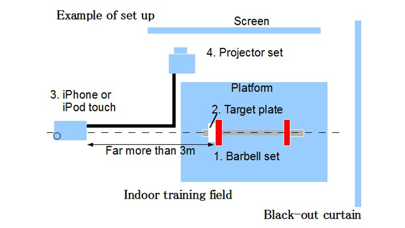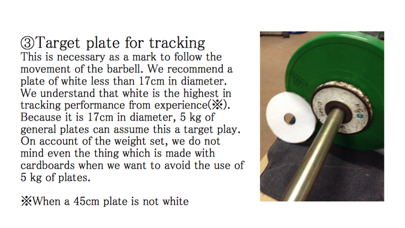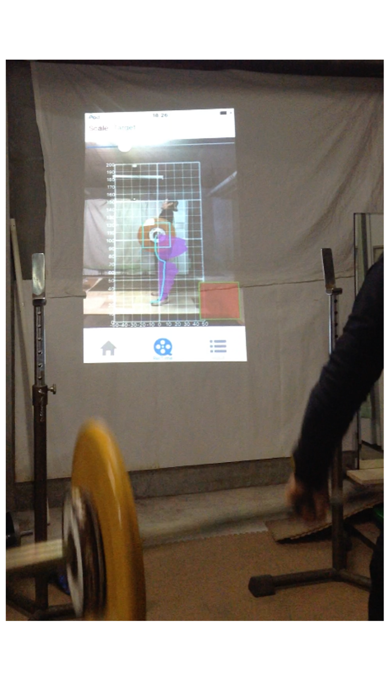- גרסה: V2.8.6
- גודל הורדה: 9.61 MB
- שוחרר בתאריך: 23-11-2016
- מערכת הפעלה: iOS 8.0 ומעלה
- תאימות:
- מתאים עבור: גילאי 4 ומעלה
- מחיר בחנות: ₪ 13.90
שתפו אפליקציה זו עם החברים
This app is for making bar path tracking of weightlifting in real time.
'Equipment'
1. You can use this App with projector and screen.
2. In order to keep tracking of barbell with practical FPS (more than 20FPS), the 6th generation or later devices are required. (This App is developed with iPod touch 6th generation.)
If you want to ask any questions before purchasing, please visit support page (Facebook).
'Preparation before starting App'
1. Set up barbell, weight plates and other equipments.
(See screenshot for sample set up)
2. Connect your device to a projector.(If needed)
'Operation on device'
1. Start App.
2. Select [Bar path tracker ] and press [Go].
3. The camera of device will be started.
4. Set cursor to the 45cm weight plate and press [Start] button. You can resize the cursor by the slider above.
5. Barbell tracking will be started. The path and vertical velocity of barbell center are shown.
6. You can record the video by iPhone's screen record function (iOS11 later).
7. You can change some settings in [Option] view.
*Note*
The price of app will be changed without any notifications.
The App contains Ads. (But no in-app purchases)
Last validated OS is iOS 12.1.4
'Disclaimers'
A third party can not use the result without permission of who in pictures or movies recorded by this app.
We assume no responsibility or liability for any actions taken as a result of using this Application, or for errors or omissions in content.
הורידו עכשיו את WeightLifting Motion Camera, אפליקציה ספורט שפותחה במיוחד עבור אייפון ואייפד ע"י G LLC. נשמח לשמוע מכם תגובות, שתפו אותנו בחווית השימוש, שאלות או טיפים שימושיים על WeightLifting Motion Camera.
צריכים עזרה? נשמח לעזור לכם להשתמש באפליקציית WeightLifting Motion Camera באמצעות מדריכי וידאו, עזרה, טריקים ועוד.