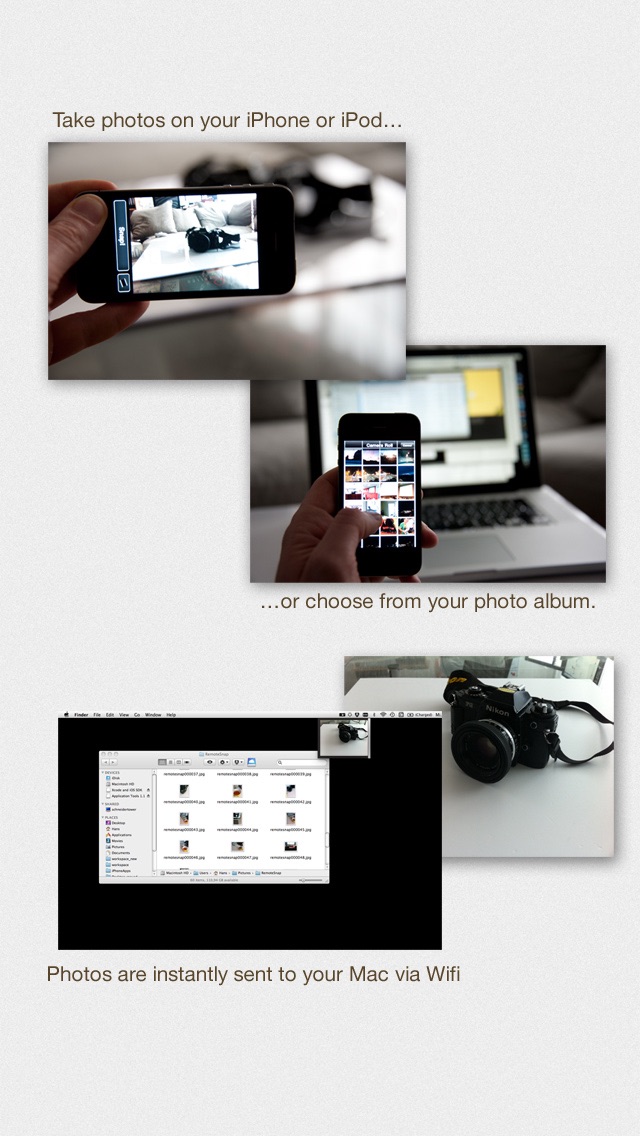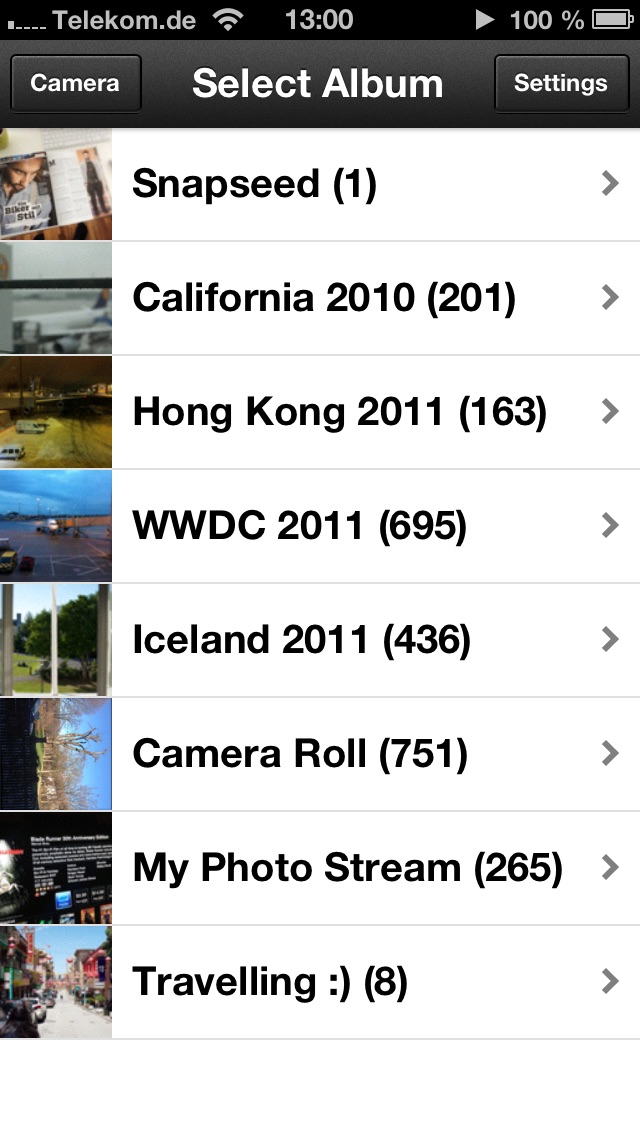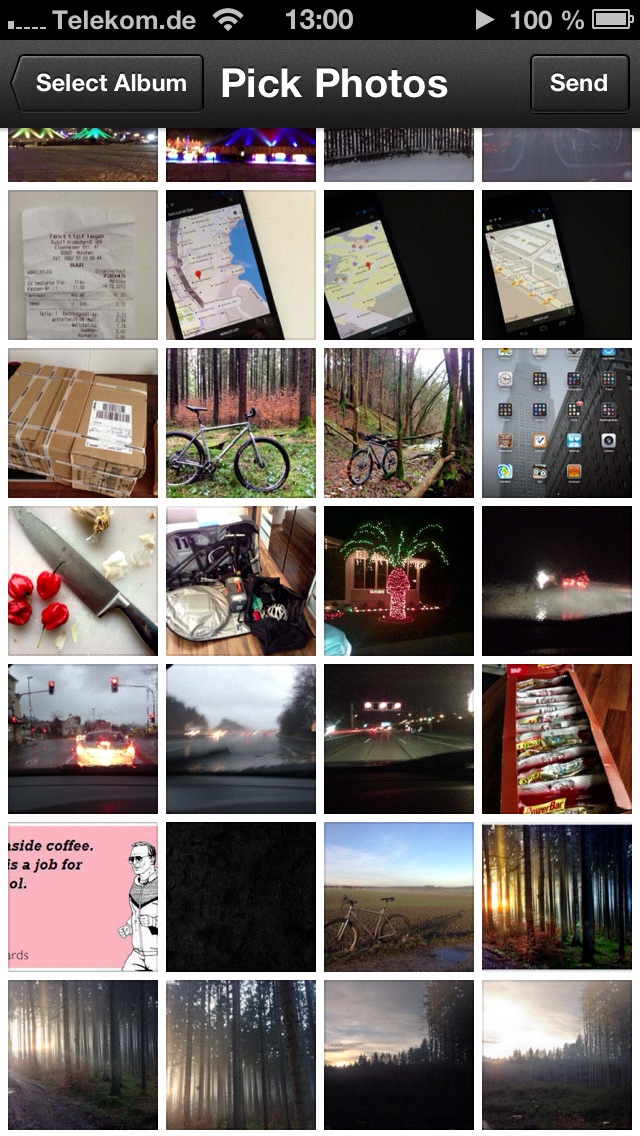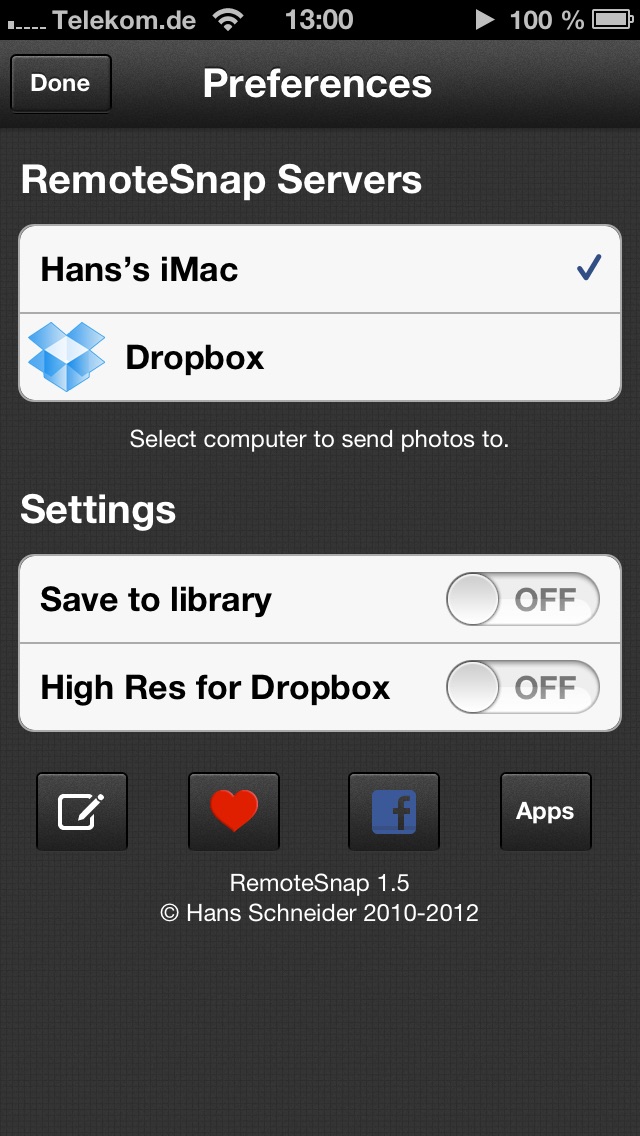- גרסה: V1.4
- גודל הורדה: 3.38 MB
- שוחרר בתאריך: 25-03-2010
- מערכת הפעלה: iOS 6.0 ומעלה
- תאימות:
- מתאים עבור: גילאי 4 ומעלה
- מחיר בחנות: ₪ 3.50 (במקום 3.90 ש"ח, ירידת מחיר לזמן מוגבל) עודכן ב27 באוקטובר 2017.
שתפו אפליקציה זו עם החברים
Turn your iPhone and iPad into a wireless photo webcam to transfer pictures directly to your Mac over Wi-Fi. Now works with both the camera and images already in your iPhone's photo album! You can also send photos directly to your DropBox account with a single tap.
Have you ever wished you could send photos directly to your computer without having to plug in the cable and sync through iTunes? Well now you can. Take pictures with your iPhone and they are sent immediately to your computer.
Use RemoteSnap to take snapshots for sending by email, upload to Facebook or add to all the picture sites you can access on your computer.
You can also send multiple images from the iPhone or iPad photo album to your computer without having to plug it in or send photos to your DropBox account on the go.
Just download RemoteSnap and along with the small server app from www.hans-schneider.de/remotesnap/ and you're good to go.
RemoteSnap works like this:
1. Start application
2. Hit the "Snap" button in the camera view OR
3. Touch the little film icon in the bottom right corner to select existing photos from your album
4. Photo is automagically [note to translators: can be replaced with "automatically" in case there is no good translation] transmitted to a folder of your choice on your computer
RemoteSnap works in your local network at home or at work. Sending photos to DropBox also works over 3G.
RemoteSnap has been designed for ease of use and not activities that require high security! Always make sure you are connected to the correct computer. I would also recommend not sending very sensitive pictures.
הורידו עכשיו את RemoteSnap Wireless Photo Transmit, אפליקציה שפותחה במיוחד עבור אייפון ואייפד ע"י Hans Schneider. נשמח לשמוע מכם תגובות, שתפו אותנו בחווית השימוש, שאלות או טיפים שימושיים על RemoteSnap Wireless Photo Transmit.
צריכים עזרה? נשמח לעזור לכם להשתמש באפליקציית RemoteSnap Wireless Photo Transmit באמצעות מדריכי וידאו, עזרה, טריקים ועוד.