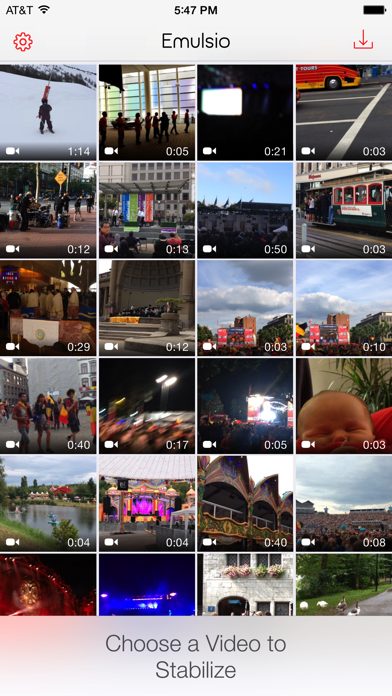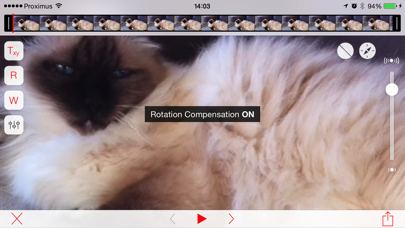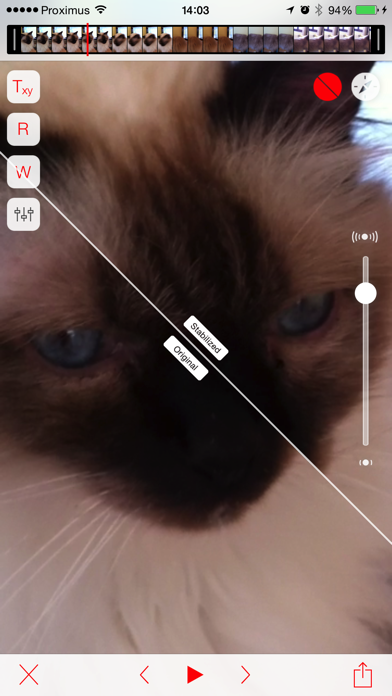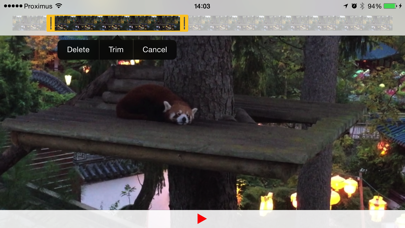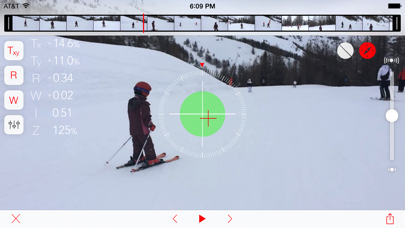- גרסה: V1.1.4
- גודל הורדה: 23.65 MB
- שוחרר בתאריך: 11-01-2011
- מערכת הפעלה: iOS 9.0 ומעלה
- תאימות:
- מתאים עבור: גילאי 4 ומעלה
- מחיר בחנות: חינם (במקום 11.90 ש"ח, ירידת מחיר לזמן מוגבל) עודכן ב27 בפברואר 2014.
שתפו אפליקציה זו עם החברים
** Macworld Conference ‘Best of Show’ winner **
Want to make your videos smoother and more professional? Emulsio is a video editing application that automatically removes camera shake, and lets you make cinematic motion just like professional movie editors. Emulsio lets you use advanced stabilization techniques, adjust the stabilizer strength, preview the result within the app, and even view a before/after video comparison. You can also trim or cut any part of the video. Emulsio is a must have for all movie makers!
Emulsio is available as an extension of the built-in Photos app. You can stabilize videos, and use all Emulsio’s features without leaving the Photos app. Besides, you can either save the changes right in the input video, or export a new stabilized video which will be saved next to the input video in the Photos app.
Emulsio can be tried out for free and the watermark can be removed through an in-app purchase.
KEY FEATURES
- Import any video from the iPhone/iPad album or any other compatible application.
- Choose the stabilization strength necessary to efficiently remove distracting camera vibrations.
- Compensate horizontal, vertical and rotational camera motion, as well as rolling shutter distortion. Besides, Emulsio can handle the black borders by momentarily decreasing stabilization strength.
- Inspect video frame by frame.
- Assess stabilizer effect and settings by playing both the original and stabilized videos simultaneously.
- Remove any part of the video. This is a non-destructive process, you can always change your mind until final export.
- Export the stabilized video to any compatible application (Mail, Messages, Facebook, Dropbox, Evernote, iMovie,…).
- Very fast video processing on your iPhone or iPad. No Internet connection required.
- Optimized for latest iOS and for 64-bit devices.
- Support for high-speed videos (up to 240 FPS) which preserve their frame rate after export.
- Modern iOS features: import and export of HEVC (compatible devices only), Drag & Drop, and Peek & Pop.
- Pro Pack 2: better accuracy for 4K videos, improved correction of rolling shutter distortion including third party sensor calibration, and removal of the watermark.
HELP & FEEDBACK
Visit creaceed.com/emulsio/about for more information. Send your questions and feedback to [email protected]
הורידו עכשיו את Movie Stiller, אפליקציה שפותחה במיוחד עבור אייפון ואייפד ע"י Creaceed SPRL. נשמח לשמוע מכם תגובות, שתפו אותנו בחווית השימוש, שאלות או טיפים שימושיים על Movie Stiller.
צריכים עזרה? נשמח לעזור לכם להשתמש באפליקציית Movie Stiller באמצעות מדריכי וידאו, עזרה, טריקים ועוד.