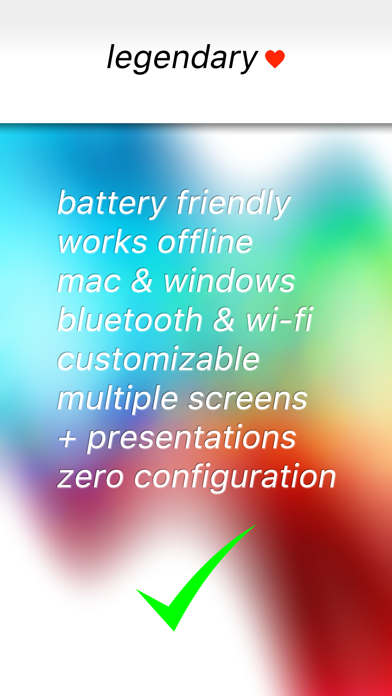- גרסה: V1.3
- גודל הורדה: 2.31 MB
- שוחרר בתאריך: 05-01-2010
- מערכת הפעלה: iOS 8.0 ומעלה
- תאימות:
- מתאים עבור: גילאי 4 ומעלה
- מחיר בחנות: ₪ 1.99
שתפו אפליקציה זו עם החברים
Featured by Apple in the "New and Noteworthy" category!
WeBe, a computer mouse app for the iPhone/iPad or the iPod touch, lets you have all the functions of a normal Bluetooth/WiFi mouse and keyboard in your pocket! The display serves as a trackpad. Works on any Mac or Windows machine!
Download the free WeBe Server app from this site https://www.weblooks.ch/webe/ and run it on your machine. Then, start the WeBe client on your mobile device, pick your server and start using WeBe!
### Features
- For any macOS and Windows machine
- WiFi, Bluetooth (Tethering), cable (Tethering)
- Trackpad (full screen, vertical & horiz. mode)
- Keyboard (vertical & horiz. mode)
- Move mouse cursor
- Move window, highlight text
- Left click, right click
- Scrolling, multi-touch
- Multiple screens
### Requirements
- Mac or Windows machine
- Either Wi-Fi router (LAN or ad hoc)...
- ...or Bluetooth PAN / Cable
### Instructions
- Download WeBe Server app for macOS or Windows from the website and start it
- Start WeBe app
- WeBe finds all available WeBe servers in the same network => select your WeBe server on the list and start using WeBe!
Enjoy!
הורידו עכשיו את WeBe Bluetooth Mouse, אפליקציה שפותחה במיוחד עבור אייפון ואייפד ע"י Gabriel Höhener. נשמח לשמוע מכם תגובות, שתפו אותנו בחווית השימוש, שאלות או טיפים שימושיים על WeBe Bluetooth Mouse.
צריכים עזרה? נשמח לעזור לכם להשתמש באפליקציית WeBe Bluetooth Mouse באמצעות מדריכי וידאו, עזרה, טריקים ועוד.