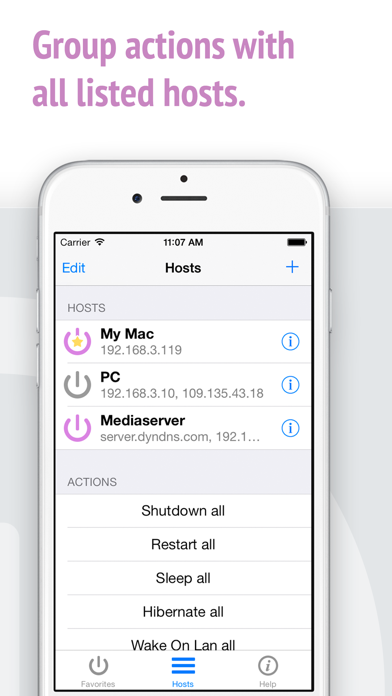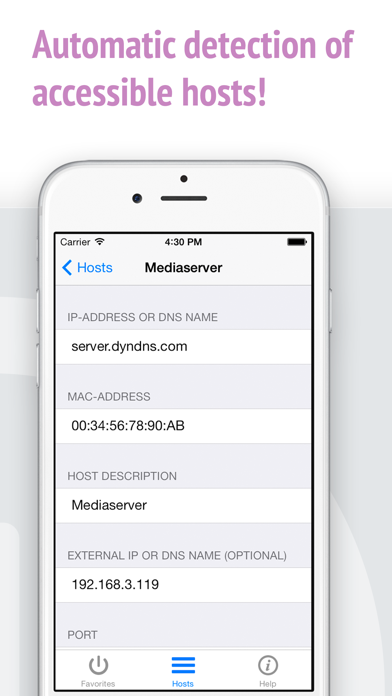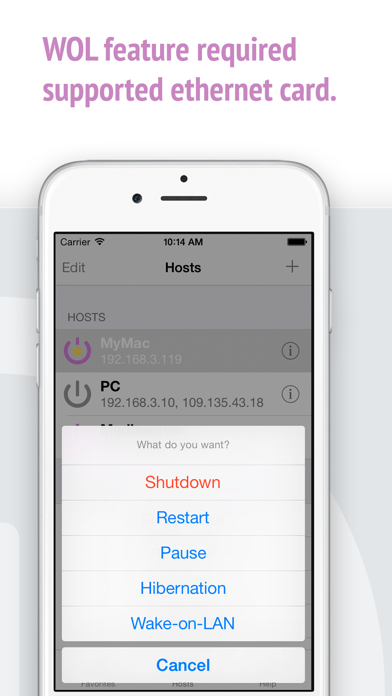- גרסה: V2.3
- גודל הורדה: 49.97 MB
- שוחרר בתאריך: 26-05-2011
- מערכת הפעלה: iOS 6.0 ומעלה
- תאימות:
- מתאים עבור: גילאי 4 ומעלה
- מחיר בחנות: ₪ 6.90 (במקום 7.90 ש"ח, ירידת מחיר לזמן מוגבל) עודכן ב27 באוקטובר 2017.
שתפו אפליקציה זו עם החברים
300000 happy users!
WOL (Wake On Lan), Shutdown, sleep, restart or hibernate your MAC or PC with one tap!
Only app works both with MAC and PC
• Sleep, shutdown, restart or hibernate a computer remotely
• WOL computer via the internet
• Wake On Lan computer on the local network
We have developed iShutdown with one goal – to give you functional and stylish tool. To give you an ability to shutdown, Wake On LAN, sleep, restart or hibernate your PC or MAC without leaving your couch or armchair. You will be surprised with the convenience and simplicity of this application.
iShutdown scans the devices connected to your local network and shows them along with their name and IP. You do not need to find out the MAC addresses or type them in to use WOL feature. Just tap on host in the generated list and select what do you want to do – shutdown, WOL, sleep, or hibernate it.
INCREDIBLE DESIGN:
• Attractive and handy
• Animated interface.
• Large convenient button to turn the PC or MAC power on/off.
FUNCTIONALITY:
• Turn on (via Wake on lan, WOL), shutdown, restart, hibernate or sleep your PC or MAC.
• Works fine both with MAC and PC
• Automatic detection of accessible PCs in local network
• Ability to add required PC or MAC manually.
• Works both with Wi-Fi and 3g
• Indication of active hosts
Note:
• The iShutdown Server application (available at http://ishutdownapp.com) must be installed in the PC or MAC to be controlled.
• To turn your pc on remotely, the mainboard & lan card of PC must support Wake On Lan (WOL) feature and be activated.
Additional prerequitsites for WOL (Wake On Lan) via internet:
• The network must be reachable via internet
• Router must be capable of forwarding wol packages
• Router and firewall must be configured correctly
Please feel free to contact us with any questions, problems and ideas via e-mail [email protected].
הורידו עכשיו את iShutdown - remote power management tool for your Mac and PC, אפליקציה שפותחה במיוחד עבור אייפון ואייפד ע"י Vlad Polyanskiy. נשמח לשמוע מכם תגובות, שתפו אותנו בחווית השימוש, שאלות או טיפים שימושיים על iShutdown - remote power management tool for your Mac and PC.
צריכים עזרה? נשמח לעזור לכם להשתמש באפליקציית iShutdown - remote power management tool for your Mac and PC באמצעות מדריכי וידאו, עזרה, טריקים ועוד.