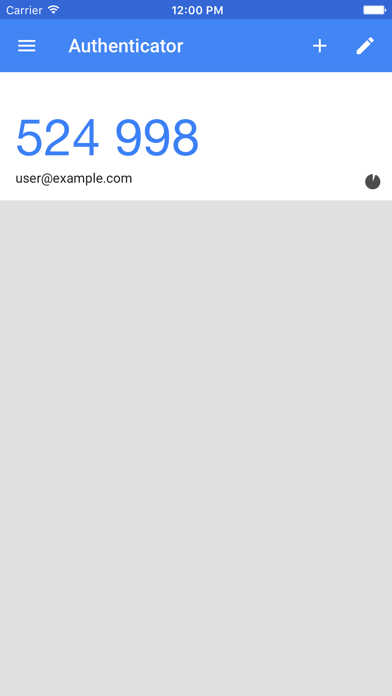- גרסה: V1.1.4.755
- גודל הורדה: 16.44 MB
- שוחרר בתאריך: 20-09-2010
- מערכת הפעלה: iOS 7.0 ומעלה
- תאימות:
- מתאים עבור: גילאי 4 ומעלה
- מחיר בחנות: חינם
שתפו אפליקציה זו עם החברים
Google Authenticator works with 2-Step Verification for your Google Account to provide an additional layer of security when signing in.
With 2-Step Verification, signing into your account will require both your password and a verification code you can generate with this app. Once configured, you can get verification codes without the need of a network or cellular connection.
Features include:
- Automatic setup via QR code
- Support for multiple accounts
- Support for time-based and counter-based code generation
To use Google Authenticator, you need to enable 2-Step Verification on your Google Account. Visit http://www.google.com/2step to get started.
הורידו עכשיו את Google Authenticator, אפליקציה שפותחה במיוחד עבור אייפון ואייפד ע"י Google, Inc.. נשמח לשמוע מכם תגובות, שתפו אותנו בחווית השימוש, שאלות או טיפים שימושיים על Google Authenticator.
צריכים עזרה? נשמח לעזור לכם להשתמש באפליקציית Google Authenticator באמצעות מדריכי וידאו, עזרה, טריקים ועוד.