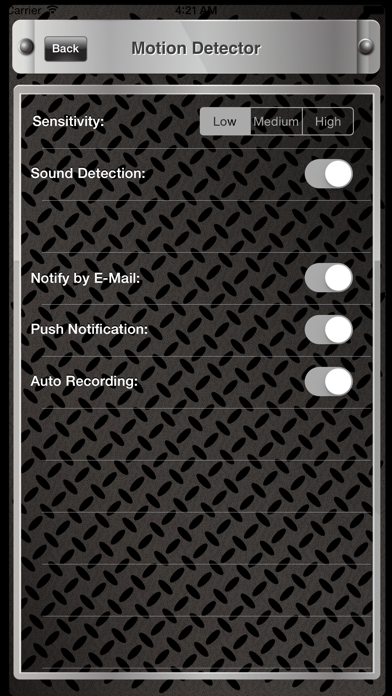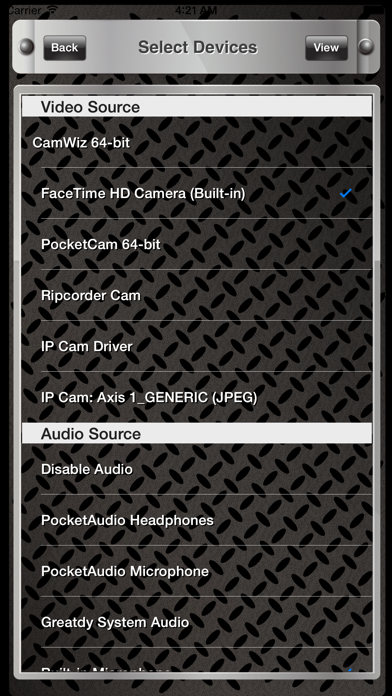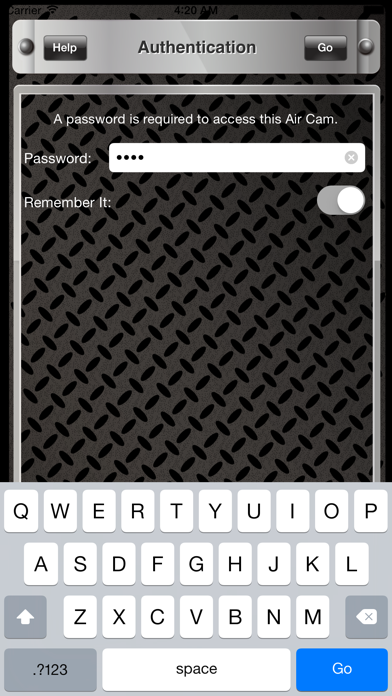- גרסה: V2.5
- גודל הורדה: 26.22 MB
- שוחרר בתאריך: 25-05-2009
- מערכת הפעלה: iOS 9.1 ומעלה
- תאימות:
- מתאים עבור: גילאי 4 ומעלה
- מחיר בחנות: חינם
שתפו אפליקציה זו עם החברים
"... a great application for viewing your live webcam feeds over local, Wi-Fi or 3G and EDGE networks..." --- Macworld
ACam Live Video lets you view live video feed (and optionally, audio) from computer's internal or external webcams directly on your iOS device using your home Wi-Fi networks.
Need to have a baby monitor or a nanny cam? Set up your computer’s webcam in the baby’s bedroom, and remotely check up on your baby with your iOS device without stepping into the room.
Ever wonder what your cats or dogs are doing when you are not there? Use ACam Live Video to remotely monitor them, while you are in another room. Why limiting to your pets; do it to your roommates too.
When hooked up with an external webcam, you can even turn ACam Live Video into a home surveillance system. Simply point your webcam to the location you want to monitor, and receive live video feed on your iOS device.
FEATURES:
* Continuous video and audio feed.
* Compatible with most internal and external USB webcams.
* Support multiple webcam connections.
* Volume, frame rate and sync control directly from your device.
* Take snapshots of the video feed and save them into iOS's photo library.
* Support remote video recording.
* Support motion detection, motion triggered recording, and motion triggered email notification.
* Support "hidden mode" that allows discrete monitoring, and auto-start when your computer starts.
* Support both Mac and Windows.
* Apple Watch support.
** IMPORTANT: To ensure your webcam is compatible, please download and install our Mac or Windows software first. Make sure the software works correctly on your system BEFORE purchasing ACam Live Video on iTunes.
Software download site is: http://www.senstic.com/iphone/aircam/aircam.aspx
Please read carefully the following requirement before purchasing ACam Live Video:
1.A desktop or laptop running Mac OS X 10.7+ or Windows with compatible internal or external webcam.
2.A shared Wi-Fi network between your computer and your iOS device.
3.Download and run the free Mac or Windows software from http://www.senstic.com/iphone/aircam/aircam.aspx to stream your video feed.
*** If you have problem getting ACam Live Video to work, please contact us at [email protected], and we will help you fix the problem.
הורידו עכשיו את Air Cam Live Video (Lite), אפליקציה שפותחה במיוחד עבור אייפון ואייפד ע"י Senstic. נשמח לשמוע מכם תגובות, שתפו אותנו בחווית השימוש, שאלות או טיפים שימושיים על Air Cam Live Video (Lite).
צריכים עזרה? נשמח לעזור לכם להשתמש באפליקציית Air Cam Live Video (Lite) באמצעות מדריכי וידאו, עזרה, טריקים ועוד.