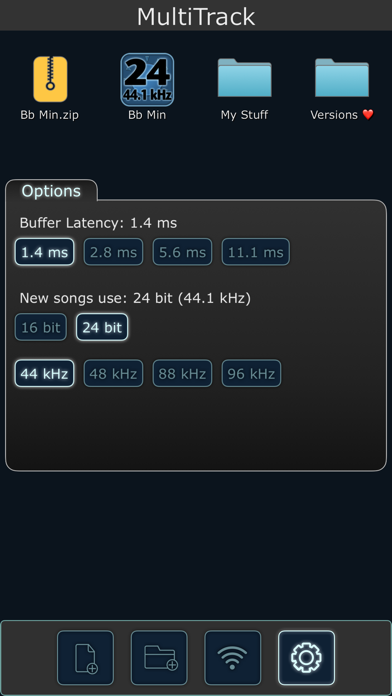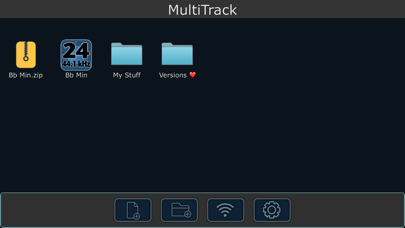- גרסה: V3.1.6.2
- גודל הורדה: 23.05 MB
- שוחרר בתאריך: 18-09-2009
- מערכת הפעלה: iOS 9.0 ומעלה
- תאימות:
- מתאים עבור: גילאי 4 ומעלה
- מחיר בחנות: ₪ 35.90 (במקום 39.90 ש"ח, ירידת מחיר לזמן מוגבל) עודכן ב29 באוקטובר 2017.
שתפו אפליקציה זו עם החברים
The power of a digital audio workstation in the palm of your hand.
Release your creativity with up to 24 high quality audio tracks. Record multiple takes, harmonies, solos, and experiments. No more worrying about bouncing - each instrument can have its own track. More cowbell? No problem!
Build new songs just like in a real recording studio, with the monitoring and overdubbing capabilities of MultiTrack DAW. Move and trim audio until it's perfect, and mix the sound until it's just right. Share your creations with iTunes File Sharing, WiFi, email, and SoundCloud.
INPUT OPTIONS
MultiTrack has a wide range of input capabilities, including the built-in mic, headset mics, and USB interfaces and mics. Please see our support forum for a list of supported input devices.
AUDIO FILES
File types for import include mp3, ogg, wav, aac, m4a, aif, and m4a. MultiTrack now offers 8 ways to get audio files in and out: iTunes File Sharing, WiFi, Drag&Drop, Copy/Paste, Open in/Airdrop, Email, Music Library Import, and SoundCloud. Whole projects can be archived in-app and shared, or sent directly to another device.
FEATURES
8 stereo audio tracks, upgradable to 24.
Up to 24 bit / 96kHz, professional quality sound for each track.
Inter-App Audio / AudioUnits v3 - Generators, Instruments, and Effects supported.
Audiobus 3 - Can be used as a sender for any track or master out. Supports saving and restoring state.
Up to 4 IAA/AUv3 plugins on each track, the effects bus, and the master out.
Non-linear, non-destructive editing using Regions and Bins.
Per track Compressor and EQ (2 bands parametric, 2 bands shelving)
Sweet Reverb and configurable stereo Delay available as bus effects.
Supports up to 16 inputs simultaneously (USB hardware required)
Grid View with Snap to easily align regions.
Freeze tracks for improved performance and to free up IAA plugins for use on other tracks.
Metronome adjustable from 40 to 240 BPM
Time Signatures (2/2, 2/4, 3/4, 4/4, 5/4, 7/4, 6/8, 7/8, 9/8, 11/8 and 12/8)
Ruler showing bars/beats/divisions/ticks or timecode.
Individual controls for volume, pan, mute and solo, track color and name.
Volume faders have +12db of gain boost.
Fade in and out per region (editable fade points)
Input selection allows splitting stereo input onto 2 mono tracks, or any number of input channels mapped to stereo pairs or mono tracks.
Ability to monitor the input signal with effects, while recording the raw input.
Opens email attachments or audio on web pages (mp3, m4a, AAC, wav, aif, ogg)
Bounce Regions using multi-region copy and paste.
Looping with the Loop Markers.
Hotbox popup control with context sensitive buttons.
Audio Browser allows preview of audio files in the song.
Snap, Punch, Input Monitor, Auto Input, Undo and Redo, and many more features.
Smart Snap displays red vertical lines with exact snapping placement, snaps to any other region or ruler line.
MORE FEATURES
Beautifully rendered waveforms at multiple zoom levels.
Low latency VU meters for each track.
32 bit / 64 bit audio processing.
Multi-touch pinch/zoom support.
Unified Copy/Paste system means internal copying works in other apps.
Latency compensation with selectable buffer sizes.
Fully Bit Transparent when faders set to 0dB.
Zip compression of song projects for backup/restore.
Sharing of Zipped songs with AirDrop or "Open In..."
Wav, Mp3, Ogg, and m4a compression for mixdown, email attachments, Wi-Fi server, and SoundCloud upload.
"Sound Copy" app extension allows copying audio to the General Pasteboard from outside MultiTrack.
For more information visit harmonicdog.com
* USB Audio requires Camera Connection Kit or Lightning to USB Camera Adapter.
* Stereo recording requires a stereo microphone (please see our support forum for details)
* Music Library Access is read-only, and cannot read DRM protected files.
הורידו עכשיו את MultiTrack DAW, אפליקציה מוסיקה שפותחה במיוחד עבור אייפון ואייפד ע"י Harmonicdog. נשמח לשמוע מכם תגובות, שתפו אותנו בחווית השימוש, שאלות או טיפים שימושיים על MultiTrack DAW.
צריכים עזרה? נשמח לעזור לכם להשתמש באפליקציית MultiTrack DAW באמצעות מדריכי וידאו, עזרה, טריקים ועוד.