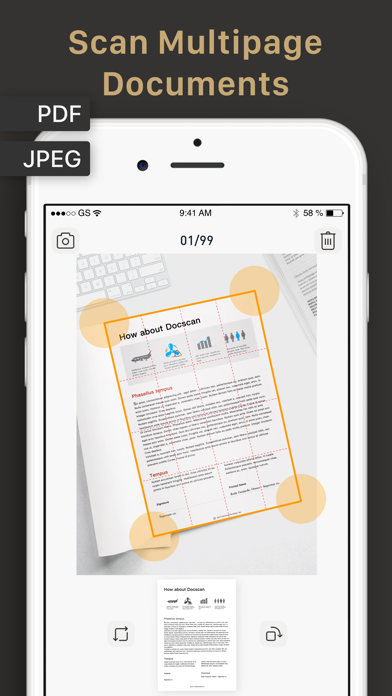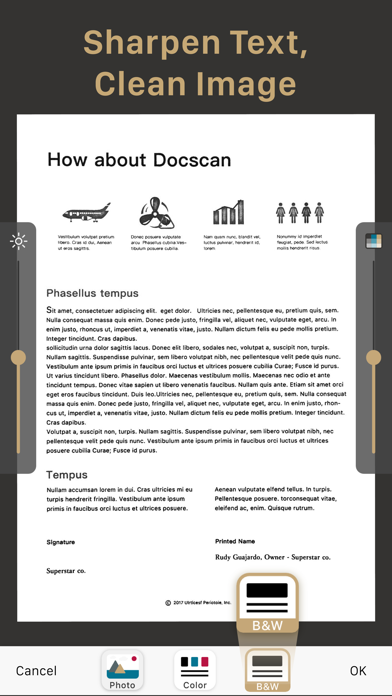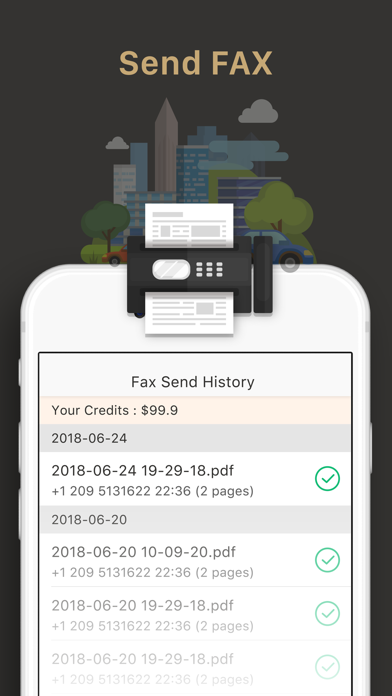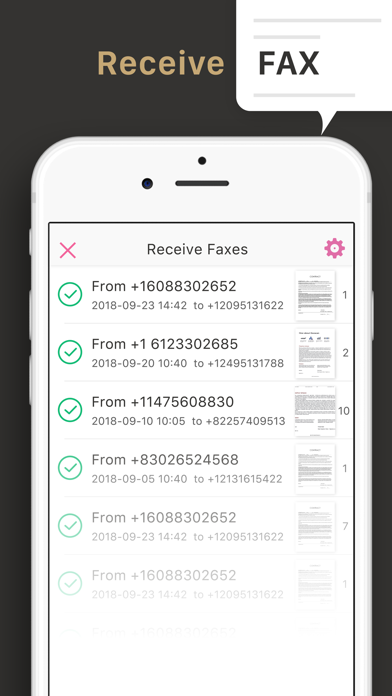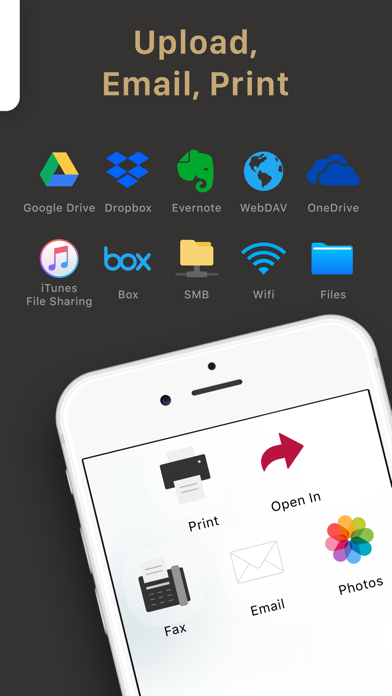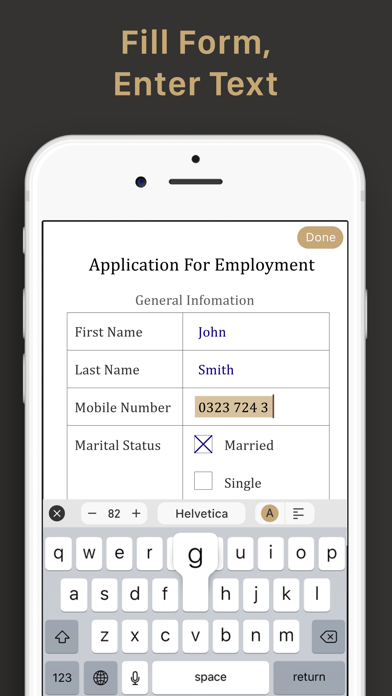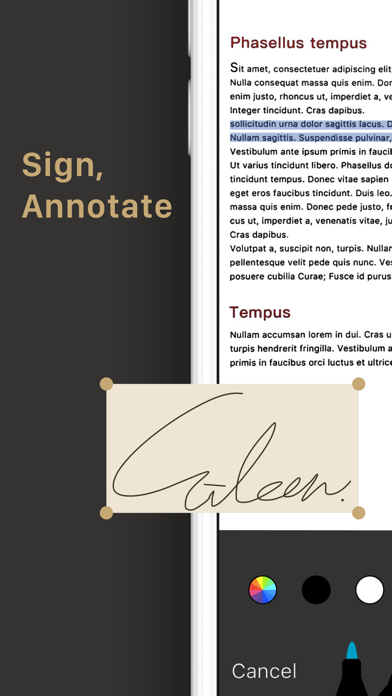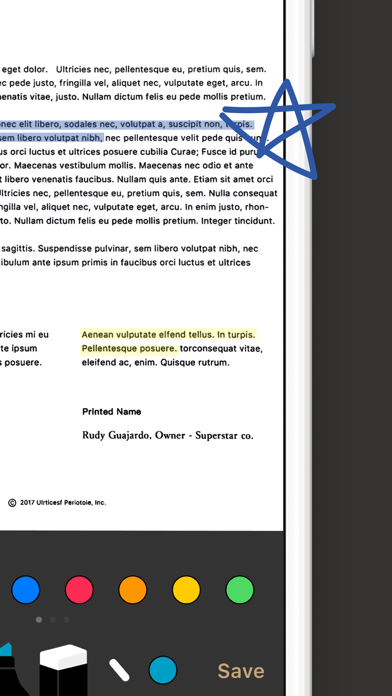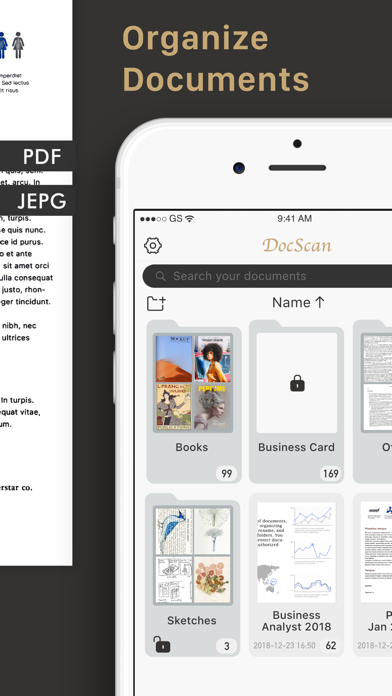- גרסה: V5.2
- גודל הורדה: 48.77 MB
- שוחרר בתאריך: 11-08-2011
- מערכת הפעלה: iOS 11.0 ומעלה
- תאימות:
- מתאים עבור: גילאי 4 ומעלה
- מחיר בחנות: חינם
שתפו אפליקציה זו עם החברים
Scan documents to produce high-quality images. Enter texts, fill forms, sign, draw, and send.
Share as PDF / JPEG by email, FAX, SMB, Cloud Services, WebDAV, and iTunes / WiFi file sharing.
Transform your iPhone/iPad into a pocket scanner.
Instantly scan single/multi-page documents and send them out on the go.
What DocScan can help you:
- Sign and email business contracts and fill forms on the road.
- Archive receipts and coupons.
- Convert notes, sketches, and business cards to digital copies.
- Save books and articles for later reading.
- Create meeting minutes or memo from whiteboard discussion.
KEY FEATURES
Experience Fast Scanning with High-quality Images:
- Fast auto-detection: Detect document borders from a picture.
- Correct perspective distortion: Advanced algorithms help you correct perspective distortion, while you can manually adjust the crop area. Makes even curled pages readable.
- Image Edit: Remove shadows and adjust the brightness to produce a high-quality image document, especially useful in a Low-Light environment.
- Text Edit: Enter texts to fill forms, highlight, annotate, or sign on the scanned image.
Protect Your Privacy:
- Password Protection: Set a password to protect your documents in a folder from unauthorized view.
Keep Track Of Your Documents:
- Search documents by name.
- Organize documents with folders: Use a Folder List to switch between folders quickly with a single tap.
- Create, merge, delete, duplicate, rename, move, import, and export documents.
Share and Export Your Scans:
- In-App Fax: Send and receive faxes when you are out of office or have no fax machine at all. Fax documents to over 100 countries instantly (price calculated by the number of pages and recipient country and paid via in-app purchase). Perfect for business or personal use. You will receive a push notification to remind you of a fax status: Whether it is sent or received successfully or if it failed.
- Support upload to iCloud Drive, Dropbox, Evernote, Box, OneDrive, Google Drive with OCR (Optical Character Recognition) option, SMB, and WebDAV.
- Print documents via AirPrint.
- Export documents to Photo Albums.
- "Open In" Other Apps, i.e. iBooks, Kindle ...etc.
- Accessed directly from iTunes file sharing or WiFi file sharing.
- Email documents as PDF or JPEG files.
Import Files:
- Import JPEG from other apps as image source to crop, correct perspective, and enhance.
- Import PDF from other apps as scanned pages.
Backup and Restore Documents: (paid function via in-app purchase)
- Backup your documents safely to Mac / PC. Whenever you buy a new phone or lose access to your old one, you will still be able to restore your files.
- Restore deleted documents manually in case you accidentally delete important documents.
- Restore to any date like a time machine. You can keep multiple backups on different dates.
Receive Faxes: (non-auto-renew subscription)
Support dozens of countries (we kept adding more) for users to subscribe a fax number for receiving faxes.
Tip: For best border detection, please place your documents against a high contrast background, i.e. put your white paper on a dark table.
Your feedback is very important to us.
Please contact DocScan customer service at [email protected] for resolving problems before submitting feedback in app store. Most problems can be solved easily, but we cannot help you solve problems from the comments.
הורידו עכשיו את Doc Scan - PDF Document Scanner, אפליקציה לימוד שפותחה במיוחד עבור אייפון ואייפד ע"י IFUNPLAY CO., LTD.. נשמח לשמוע מכם תגובות, שתפו אותנו בחווית השימוש, שאלות או טיפים שימושיים על Doc Scan - PDF Document Scanner.
צריכים עזרה? נשמח לעזור לכם להשתמש באפליקציית Doc Scan - PDF Document Scanner באמצעות מדריכי וידאו, עזרה, טריקים ועוד.