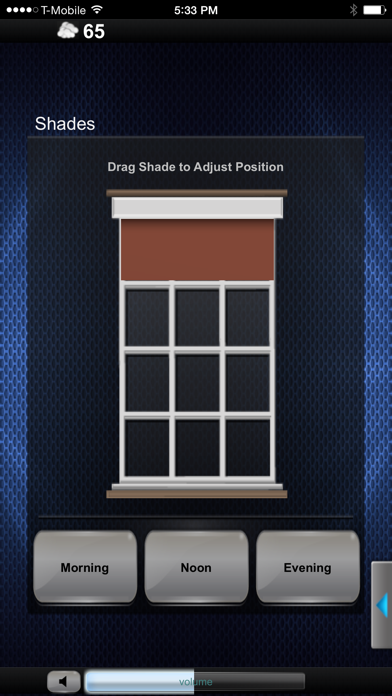- גרסה: V2.00.29
- גודל הורדה: 9.83 MB
- שוחרר בתאריך: 22-09-2009
- מערכת הפעלה: iOS 6.0 ומעלה
- תאימות:
- מתאים עבור: גילאי 4 ומעלה
- מחיר בחנות: ₪ 99.99
שתפו אפליקציה זו עם החברים
IMPORTANT NOTICE:
Crestron Mobile has been replaced by Crestron App, which provides exciting new features and Crestron’s latest interface technology. Although Crestron Mobile will be left available for download, it will no longer be actively updated and is intended to support legacy systems only. If your Crestron system currently requires this Crestron Mobile app, please consult your dealer about upgrading your system to be compatible with our latest Crestron App.
Read more about Crestron App here:
http://www.crestron.com/products/model/CRESTRON-APP
Crestron is the leader in home automation, controlling lights, shades, thermostats, entertainment and security. Control is always at your fingertips using Crestron touchpanels, remotes and Web-enabled devices such as iPhone™.
Crestron Mobile harnesses the power of 3G and Edge networks to stay connected to the home or office when you’re on the go. View alarm status, adjust lights and room temperature while lying on the beach or sitting in traffic. Crestron Mobile is compatible with the original iPhone, iPhone 3G, iPod® touch, and iPad.
Crestron Mobile Pro provides even greater power and flexibility to control your whole house, including pre-set audio and lighting scenes, home entertainment and more.
Crestron Mobile Pro provides the most powerful and complete app for whole house control. Crestron, the leader in home automation controls all home entertainment, lights, shades, thermostats, security and pool while at home and away from touchpanels, remotes and iPhones (original, 3G and iPod® touch). Simply touch the phone to select movies, music and TV in any room. Adjust volume, light levels and room temperature with just one touch. Using the home WiFi network locally or the powerful 3G and Edge networks remotely, total control is always at your fingertips from one simple app.
Just getting started? Try Crestron Mobile free to experience the power and reliability of Crestron home control.
הורידו עכשיו את Crestron Mobile Pro, אפליקציה שפותחה במיוחד עבור אייפון ואייפד ע"י Crestron Electronics, Inc.. נשמח לשמוע מכם תגובות, שתפו אותנו בחווית השימוש, שאלות או טיפים שימושיים על Crestron Mobile Pro.
צריכים עזרה? נשמח לעזור לכם להשתמש באפליקציית Crestron Mobile Pro באמצעות מדריכי וידאו, עזרה, טריקים ועוד.