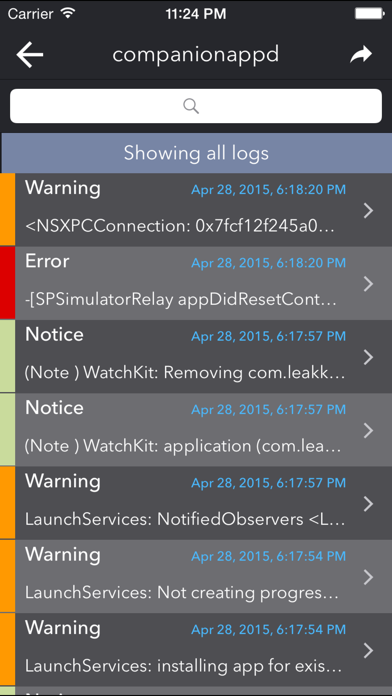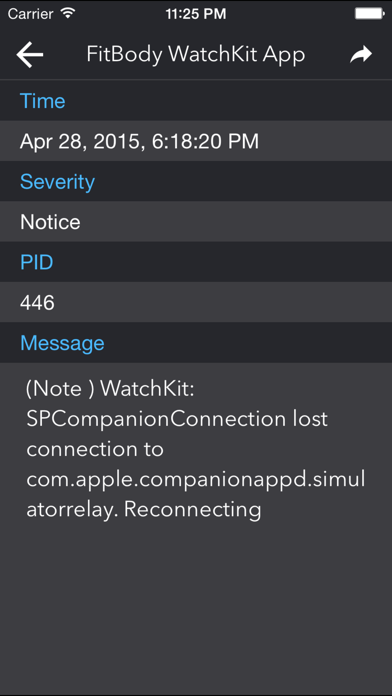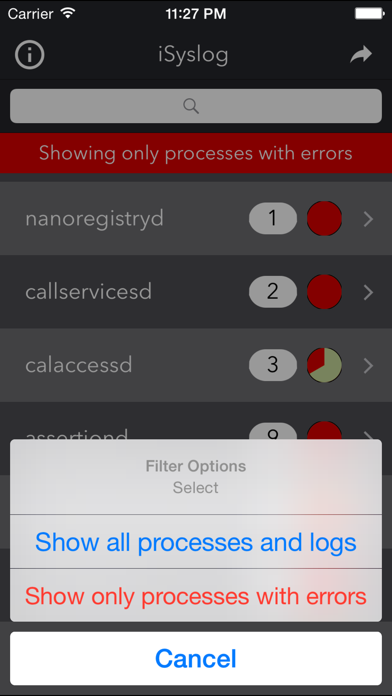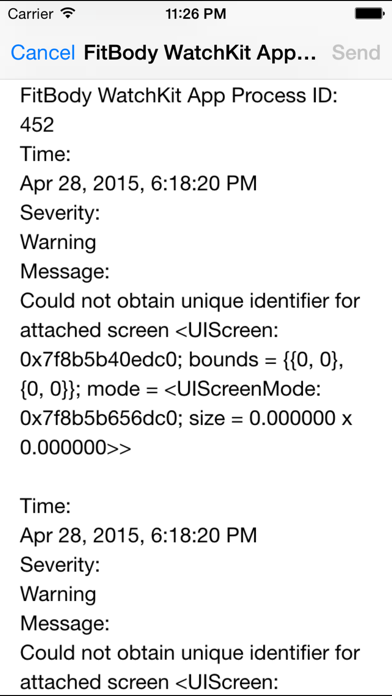- גרסה: V1.2.1
- גודל הורדה: 1.52 MB
- שוחרר בתאריך: 04-10-2011
- מערכת הפעלה: iOS 8.0 ומעלה
- תאימות:
- מתאים עבור: גילאי 4 ומעלה
- מחיר בחנות: ₪ 1.99
שתפו אפליקציה זו עם החברים
*** Please note that iSyslog no longer works on iOS9 and newer versions. Get the app only if your device is running prior versions of iOS. ***
iSyslog spots apps that are slowing down or compromising your iPhone's or iPad's stability. This is the easiest and most intuitive way to monitor your operating system.
Monitor • Analyze • Detect • Report
Do you ever wish you knew why an app keeps crashing?
Would you like to find out which one has issues?
Have you ever tried to report a bug - but you didn't really know what went wrong?
If the answer is ’Yes’, then this is the tool you’ve been looking for!
iSyslog visualizes all messages generated by apps and processes, which otherwise would remain hidden.
The information is presented on a polished, intuitive interface, which requires no instructions for use.
All these features make this app a great diagnostic and reporting tool.
Main Features:
- Display all log messages generated by apps and built-in processes
- Organized and instantly comprehensible
- Filter processes and messages
- Graphical log statistics for every app or process
- Share logs
• Inspect
Check out the overall sanity of the processes running on your device.
The analytical view provides a graphical overview of all the messages being generated grouped by severity.
• Analyze
Knowing the messages generated by apps can be vital sometimes – especially if you encounter problems. Analyzing log messages has never been easier.
iSyslog provides a comprehensible overview of all processes which have generated logs; charts and graphics provide an intuitive way to quickly check the sanity of your apps.
These features provide an instant and intuitive overview about your system's current state.
• Detect
Encountered a crash? Wondering what went wrong? iSyslog can provide the answer: crashes are always intercepted and logged.
You’ll easily identify the issues by checking out the log entries reported by the given app or process.
The exception call stack will be very useful for developers to spot the root cause of the problem in their code.
• Share
Found a bug? Once you identified the relevant log entries, you can share on social media or send it via e-mail to the support staff.
Whether you are a user who cares about what's going on behind the scenes on your device, a developer who wants to ensure his app is working as expected, a support specialist or a test engineer looking for bugs in a specific software - iSyslog was made for You!
Enjoy!
הורידו עכשיו את iSyslog - System Monitoring, Analysis & Reporting, אפליקציה שפותחה במיוחד עבור אייפון ואייפד ע"י Karoly Nyisztor. נשמח לשמוע מכם תגובות, שתפו אותנו בחווית השימוש, שאלות או טיפים שימושיים על iSyslog - System Monitoring, Analysis & Reporting.
צריכים עזרה? נשמח לעזור לכם להשתמש באפליקציית iSyslog - System Monitoring, Analysis & Reporting באמצעות מדריכי וידאו, עזרה, טריקים ועוד.