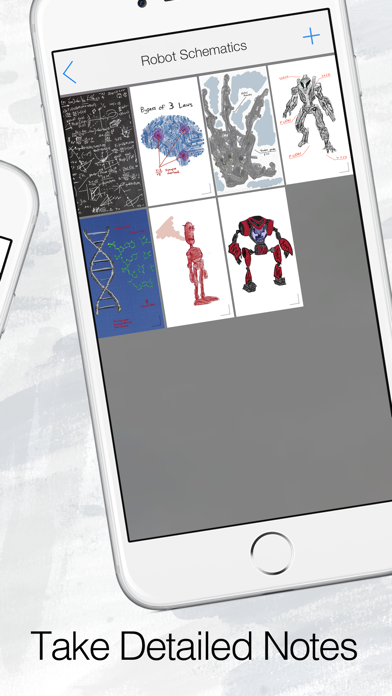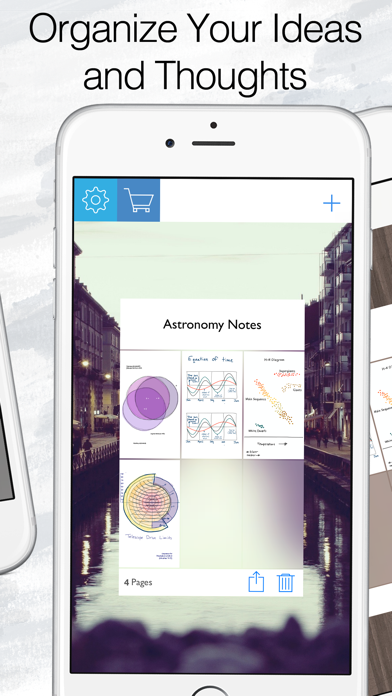- גרסה: V1.2
- גודל הורדה: 87.63 MB
- שוחרר בתאריך: 15-12-2011
- מערכת הפעלה: iOS 11.0 ומעלה
- תאימות:
- מתאים עבור: גילאי 4 ומעלה
- מחיר בחנות: ₪ 10.90 (במקום 11.90 ש"ח, ירידת מחיר לזמן מוגבל) עודכן ב02 בנובמבר 2017.
שתפו אפליקציה זו עם החברים
With nearly 3 million downloads to date, Draw Pad Pro is a clear and compelling choice for taking notes. The app is designed as a beautiful and innovative way to create and manage all your thoughts, ideas, sketches, scribbles, and more. It offers a variety of customization options, powerful productivity features, and sharing capabilities. Draw Pad Pro is built to take advantage of the latest in iOS technology, and works beautifully on all your devices.
Download Draw Pad Pro today, and enjoy its simplicity and functionality. Use the app for your next big idea or project.
הורידו עכשיו את Draw Pad Pro : Amazing Notepads and Sketchbooks, אפליקציה שפותחה במיוחד עבור אייפון ואייפד ע"י Fishington Studios. נשמח לשמוע מכם תגובות, שתפו אותנו בחווית השימוש, שאלות או טיפים שימושיים על Draw Pad Pro : Amazing Notepads and Sketchbooks.
צריכים עזרה? נשמח לעזור לכם להשתמש באפליקציית Draw Pad Pro : Amazing Notepads and Sketchbooks באמצעות מדריכי וידאו, עזרה, טריקים ועוד.