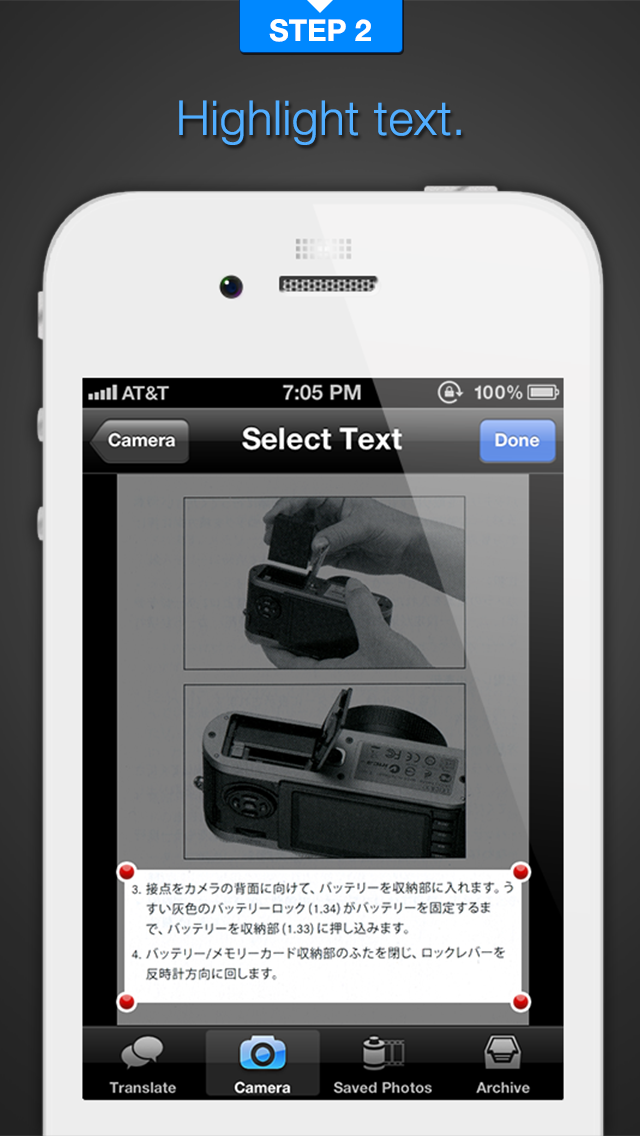- גרסה: V1.3
- גודל הורדה: 65.85 MB
- שוחרר בתאריך: 15-10-2009
- מערכת הפעלה: iOS 6.0 ומעלה
- תאימות:
- מתאים עבור: גילאי 4 ומעלה
- מחיר בחנות: ₪ 19.90 (במקום 39.90 ש"ח, ירידת מחיר לזמן מוגבל) עודכן ב28 באוקטובר 2017.
שתפו אפליקציה זו עם החברים
- Translate any printed text instantly by taking a photo with iPhone camera. Works great with foreign newspapers, booklets, menus, even product manuals.
- New version supports camera input from Japanese, Chinese, Korean, Russian, and more.
- Save on roaming bill. Babelshot does not send your camera photos over cellular network.
- Top Pick by O'Reilly Media as "Best App for Translating Printed Text." (Nov 13, 2009)
PLEASE READ CAREFULLY:
Camera translation requires taking a photo of printed text in good focus and reasonable lighting. Some materials cannot be translated, for example handwritten text, artistic fonts, text on busy background, etc.
Supported languages in all modes, including camera (OCR) input:
Bulgarian, Catalan, Chinese (simplified and traditional), Czech, Danish, Dutch, English, Finnish, French, German, Greek, Hebrew, Hungarian, Indonesian, Italian, Japanese, Korean, Latvian, Lithuanian, Norwegian, Polish, Portuguese, Romanian, Russian, Serbian, Slovak, Slovenian, Spanish, Swedish, Tagalog, Thai, Turkish, Ukrainian, Vietnamese.
Additional languages are supported for keyboard input only:
Afrikaans, Albanian, Arabic, Azerbaijani, Basque, Belarusian, Bengali, Croatian, Esperanto, Estonian, Filipino, Galician, Gujarati, Haitian Creole, Hindi, Icelandic, Irish, Kannada, Latin, Macedonian, Malay, Maltese, Persian, Swahili, Tamil, Telugu, Urdu, Welsh, Yiddish.
Please email us at [email protected] if you have any questions.
הורידו עכשיו את Babelshot (photo translator), אפליקציה נסיעות שפותחה במיוחד עבור אייפון ואייפד ע"י Codium Labs LLC. נשמח לשמוע מכם תגובות, שתפו אותנו בחווית השימוש, שאלות או טיפים שימושיים על Babelshot (photo translator).
צריכים עזרה? נשמח לעזור לכם להשתמש באפליקציית Babelshot (photo translator) באמצעות מדריכי וידאו, עזרה, טריקים ועוד.