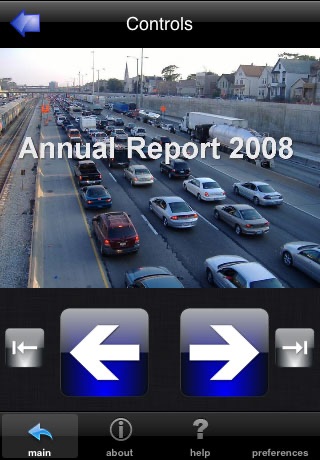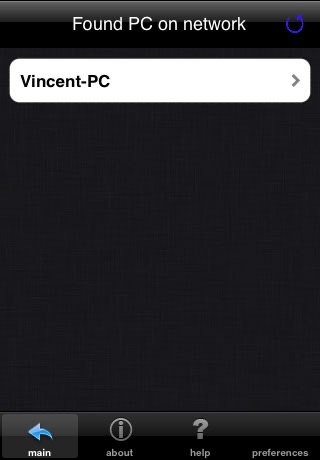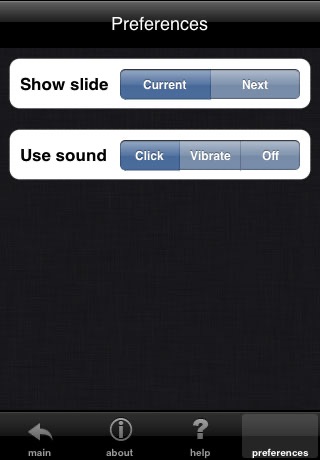- גרסה: V1.0
- גודל הורדה: 339.45 KB
- שוחרר בתאריך: 04-11-2008
- מערכת הפעלה: iOS 2.0 ומעלה
- תאימות:
- מתאים עבור: גילאי 4 ומעלה
- מחיר בחנות: ₪ 3.50 (במקום 3.90 ש"ח, ירידת מחיר לזמן מוגבל) עודכן ב28 באוקטובר 2017.
שתפו אפליקציה זו עם החברים
Remote control your Powerpoint presentations with a live, realtime view of your slides on your iPhone. Show your slides on your PC and use your iPhone or iPod Touch as a clicker. No need to buy or carry expensive special hardware, just this low-priced software.
iPresenter gives you full control, moving slides forward and backward and jumping to the first or last slide. There's a live view of the slide on the screen of the phone. No more rubbernecking when giving a presentation.
And best of all: you can also watch a preview of the next slide, so you no longer need to memorise slides: a first on the iPhone. There's optional audio or vibration feedback while controlling slides
You can talk to your audience without having to look behind you on the PC or projection screen. You may choose audio or vibration feedback, when pressing 'next slide' or no feedback at all.
You need:
* The iPresenter PC software (free download from iphonepowerpoint.com)
* The iPresenter iPhone software (download from App Store)
* A PC with Windows XP, 2000, NT or Vista
* An iPhone or iPod Touch
* Microsoft Office Powerpoint (not Powerpoint Viewer, but the Microsoft Office version)
* Both the PC and iPhone need to be connected to the same network via WiFi or cable.
הורידו עכשיו את iPresenter for Microsoft Powerpoint, אפליקציה שפותחה במיוחד עבור אייפון ואייפד ע"י Makayama.com. נשמח לשמוע מכם תגובות, שתפו אותנו בחווית השימוש, שאלות או טיפים שימושיים על iPresenter for Microsoft Powerpoint.
צריכים עזרה? נשמח לעזור לכם להשתמש באפליקציית iPresenter for Microsoft Powerpoint באמצעות מדריכי וידאו, עזרה, טריקים ועוד.