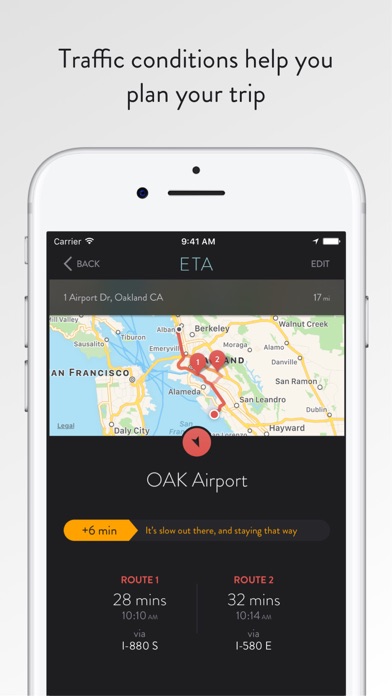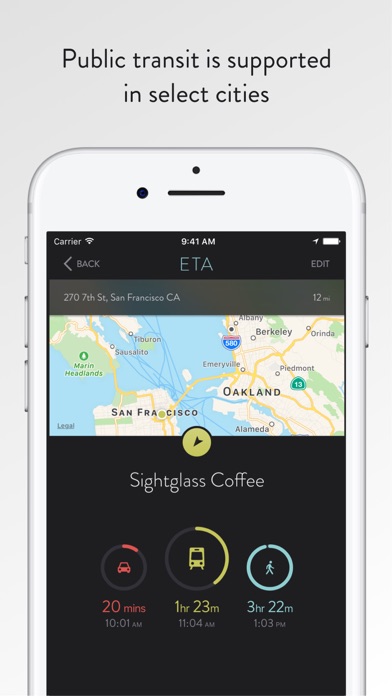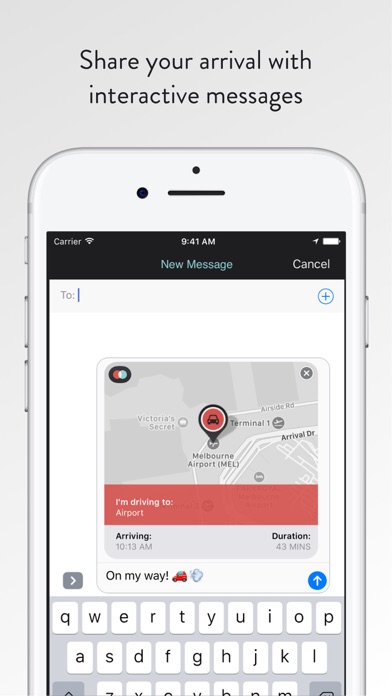- גרסה: V2.4.9
- גודל הורדה: 39.2 MB
- שוחרר בתאריך: 26-02-2014
- מערכת הפעלה: iOS 10.0 ומעלה
- תאימות:
- מתאים עבור: גילאי 4 ומעלה
- מחיר בחנות: ₪ 10.90 (במקום 11.90 ש"ח, ירידת מחיר לזמן מוגבל) עודכן ב28 באוקטובר 2017.
שתפו אפליקציה זו עם החברים
Instantly view travel time (by car, transit* and/or walking) to your favourite places. Share your arrival time securely to friends and family. In a tap get driving directions in your favourite maps app.
As seen on TechCrunch, MacStories, iMore and AppAdvice!
**
ETA is your personal assistant providing you with quick access to travel times, transit and driving directions to all your favourite destinations.
Driving times to your locations are conveniently presented on a single screen with an indication of current traffic alongside. In a tap you're delivered pre-routed, turn-by-turn driving directions in your favourite navigation app.
Travelling by transit? No problems, ETA has you covered. In addition to driving and walking, ETA offers travel time travelling by public transportation (check http://www.apple.com/ios/feature-availability/#transit to see if this feature is available in your area).
ETA is simple to use and provides you with the information you need to navigate your city. It's also a great companion to the navigation apps you've come to love (including Apple Maps, Google Maps, Waze, Transit and CityMapper).
ETA is available as an iPhone app, a widget in Today View and on your Apple Watch.
To allow ongoing updating of the Complication for Apple Watch, ETA needs to operate in the background on your iPhone. Continued use of GPS running in the background can dramatically decrease battery life.
# Reviews #
“[ETA offers] a simpler, faster and generally less cumbersome experience [than maps apps]” - TechCrunch
“The app features a beautifully minimal, elegant design that is top notch.” - AppAdvice
“This app may be simple, but it is invaluable for people like me who regularly travel across highly trafficked areas.” - iDownloadBlog
“It's simple, but it's a really nice way to just glance at travel times without messing around with a maps app.” - Life Hacker
“ETA is an extremely useful app that I will use all the time. It's the kind of thing Apple should build into Maps.” - TUAW
"While many map apps can give you estimates for a current route, none of them let you save locations as conveniently as ETA does." - iMore
# Countries Supported #
To calculate travel time ETA requires Apple Maps support for driving directions in your country. Please check the following list to ensure ETA will work in your area:
https://www.apple.com/au/ios/feature-availability/#maps-directions
To calculate traffic aware travel times ETA requires Apple Maps support for traffic in your country. Please check the following list to ensure traffic is supported in your area:
https://www.apple.com/au/ios/feature-availability/#maps-traffic
הורידו עכשיו את ETA - view driving times in current traffic to your favourite locations, אפליקציה נסיעות שפותחה במיוחד עבור אייפון ואייפד ע"י Eastwood. נשמח לשמוע מכם תגובות, שתפו אותנו בחווית השימוש, שאלות או טיפים שימושיים על ETA - view driving times in current traffic to your favourite locations.
צריכים עזרה? נשמח לעזור לכם להשתמש באפליקציית ETA - view driving times in current traffic to your favourite locations באמצעות מדריכי וידאו, עזרה, טריקים ועוד.