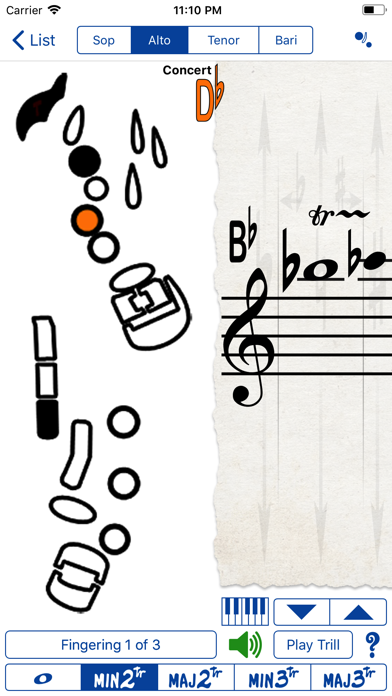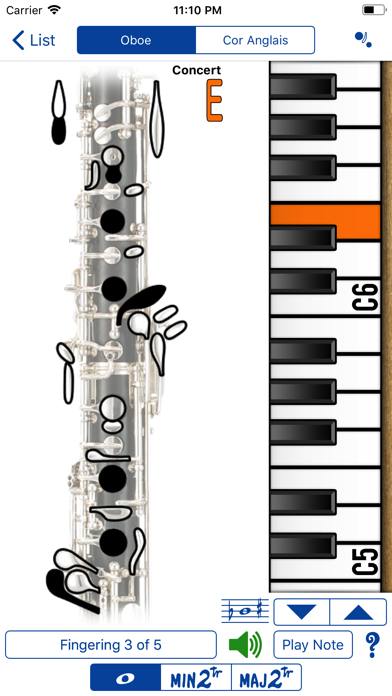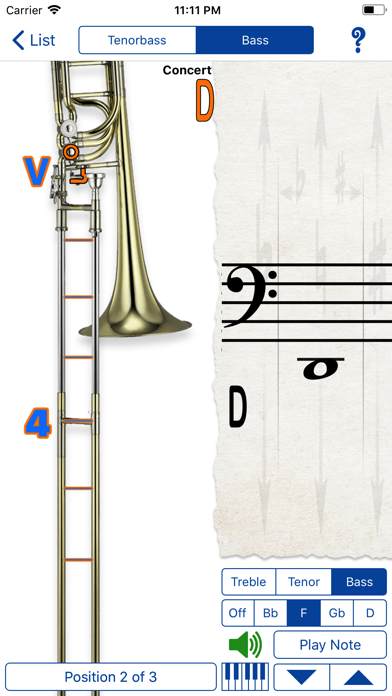- גרסה: V4.0
- גודל הורדה: 266.64 MB
- שוחרר בתאריך: 04-02-2010
- מערכת הפעלה: iOS 11.0 ומעלה
- תאימות:
- מתאים עבור: גילאי 4 ומעלה
- מחיר בחנות: ₪ 17.90 (במקום 23.90 ש"ח, ירידת מחיר לזמן מוגבל) עודכן ב05 בנובמבר 2017.
שתפו אפליקציה זו עם החברים
“This is a must have app for every music teacher, students and enthusiast.”
Immediate access to fingerings (with alternates and trills) for each instrument’s entire playable range. Get fingerings from the written or concert pitch.
Woodwinds: Piccolo, Concert, Alto and Bass Flutes, Oboe and Cor Anglais, Soprano, Alto, Bass and Contrabass Clarinets, Bassoon and Contrabassoon, Soprano, Alto, Tenor and Baritone Saxophones
Brass: F/Bb Double French Horn, A, Bb, C and D Trumpets (Cornet, Flugelhorn), Bb/F Tenorbass and Bb/F/Gb/D Bass Trombones, Euphonium and Baritone, BBb, CC, Eb and F Tubas
The additional 'Piano' instrument simultaneously displays the note name, the location on the piano, and the musical notation in either Treble, Alto, Tenor or Bass clef.
• All woodwinds have trill fingerings for minor 2nd and major 2nd intervals.
• Flutes and Saxophones have additional fingerings for minor 3rd and major 3rd trills.
• Alto and Tenor Sax include altissimo fingerings up to written F, two octaves above the top line F of the treble clef.
• All Woodwinds include visual guides to the key names and locations on the instrument to understand the fingering charts better.
• Trombones include position guides for the different valve combinations.
Common Clefs for Select Instruments:
• Bassoon and Contrabassoon include Treble, Tenor and Bass clefs.
• Bb/F Tenorbass Trombone, Bb/F/Gb/D Bass Trombone, Euphonium and Baritone include Treble, Tenor and Bass clefs.
• F/Bb Double French Horn, BBb Tuba, CC Tuba, Eb Tuba, and F Tuba include Treble and Bass clefs.
Treble clef on the brass instruments follow British Band tradition of being in transposing notation for non-transposing instruments. Affects Bb/F Tenorbass and Bb/F/Gb/D Bass Trombones, Euphonium, Baritone, and BBb, Eb and F Tubas.
How to Use:
Pick a written note (touch the staff) and have the fingering displayed and concert pitch played. Touch a button and reveal the note on the piano.
Play a concert pitch on the piano, and have that pitch's fingering displayed. Touch a button and reveal the transposed note written on the staff.
• If there are alternate fingerings available for a note or trill, a button will allow you to navigate through them.
• Use the 'Play Note' or 'Play Trill' button to repeatedly hear what's being displayed.
• Use the mute button to access the fingerings without hearing the pitches.
Selecting a Pitch:
Using the Staff (transposed for the current instrument): Simply touch and drag up and down on the staff to select the note, slide right for sharp, left for flat, or slide up and down right or left of the note for constant sharps and flats.
Using the Piano (concert pitch): Swipe to move the keyboard, tap to play notes, touch & hold then slide to glissando. When you glissando up the keyboard, notes will be notated with sharps, when you glissando down, notes will be notated with flats. When you tap specific notes they will be notated in the most common accidental for that note. ie: Eb rather than D#, F# rather than Gb.
Use the up and down arrows to move chromatically up and down without touching the music staff or piano keyboard.
הורידו עכשיו את Fingering, אפליקציה לימוד שפותחה במיוחד עבור אייפון ואייפד ע"י Patrick Q. Kelly. נשמח לשמוע מכם תגובות, שתפו אותנו בחווית השימוש, שאלות או טיפים שימושיים על Fingering.
צריכים עזרה? נשמח לעזור לכם להשתמש באפליקציית Fingering באמצעות מדריכי וידאו, עזרה, טריקים ועוד.