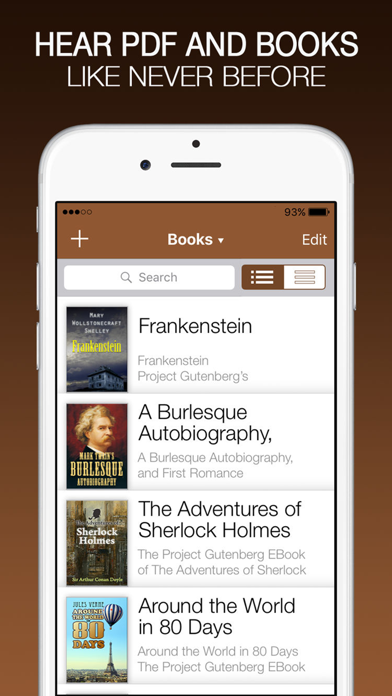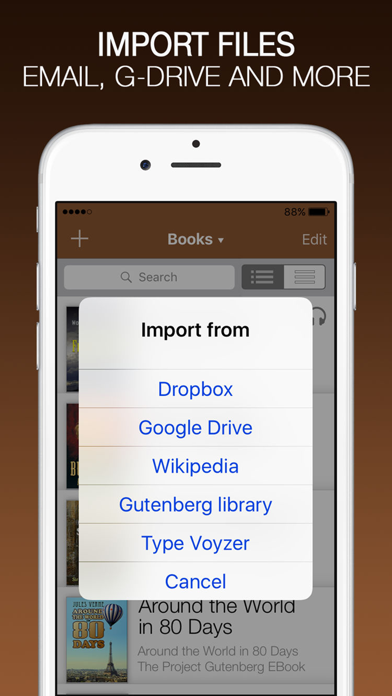- גרסה: V2.4
- גודל הורדה: 67.33 MB
- שוחרר בתאריך: 11-05-2010
- מערכת הפעלה: iOS 8.0 ומעלה
- תאימות:
- מתאים עבור: גילאי 4 ומעלה
- מחיר בחנות: ₪ 4.99
שתפו אפליקציה זו עם החברים
The cutting edge vBookz Audiobooks has advanced text-to-speech high quality voices with 17 languages. It's the best way to follow and read documents on iPad, iPhone or iPod. vBookz Audiobooks adds orientation and navigation tools that enhance the reading experience.
Reads out loud from over 40,000 classic books for using the leading live text to speech generator with no need for conversion nor stored audio files.
vBookz Audiobooks has an all-in-one support and it reads PDF, non-DRM ePUB eBooks, Own typed files and Wikipedia out loud. It is integrated with Dropbox, G-Drive and Gutenberg.
Famous Quotes
vBookz Audiobooks offers you a hidden feature that you may discover as most enjoyable.
In order to discover it, all you have to do is to pull down the library and listen.
Downloadable voices
■ Built-in English US voice.
■ Auto language detector.
■ 17 premium voices from the best voice engine Acapela are available through in-app purchase and integrated iOS voices.
■ Languages: English (UK), French, German, Greek, Finnish, Dutch (NL), Portuguese, Portuguese (Brazil), Spanish, Italian, Swedish, Polish, Danish, Norwegian, Czech and Russian.
■ Male and Female voices.
Voice Reading
■ An easy play-pause button.
■ Continue reading when you lock the screen.
■ Change voice and reading speed (100-500 words per minute) on the fly.
■ Correct pronunciation with your own pronunciation dictionary.
Visual Reading
■ Great design and layout.
■ Switch between original layout and text-only view on PDF documents.
■ Synchronized word and line highlighting.
■ Text auto-scrolling.
■ The original 'Dyslexie' font.
■ Helvetica, Verdana and Georgia fonts.
■ Font size up to 30 points.
■ Special color themes.
Getting Content
■ Gutenberg's library with over 40,000 books.
■ DRM-EPUB Textbooks.
■ PDF files.
■ Open files directly from Mail, Dropbox, G-Drive and Safari.
■ Built-in Wikipedia Voice Reader.
■ Import using iTunes from a PC or Mac
■ Store and view PDF documents with original layout.
■ Export files using email.
■ Quote and share to Facebook and Twitter.
Navigating
■ Drag and drop cursor navigation.
■ Full text search.
■ Remembers speech and visual location where you stopped.
■ Bookmarking.
■ Elapse time.
Type Voyzer
A simple, intuitive voice writing tool that helps you create and write your own readable PDF files.
Type Voyzer reads your writing using text-to-speech proofreading to reduce mistakes.
■ Great text editor.
■ Select language to type with.
■ Text-To-Speech Proofreading.
■ Use type or voice dictation.
■ Use copy paste to import text from other apps.
■ Save text for further editing.
■ Export text as a PDF file.
Here is a sample of our featured titles (English):
■ A Tale of Two Cities by Charles Dickens
■ Adventures of Huckleberry Finn by Mark Twain
■ Alice's Adventures in Wonderland by Lewis Carroll
■ Around the World in 80 Days by Jules Verne
■ Beyond Good and Evil by Friedrich Wilhelm Nietzsche
■ Don Quixote by Miguel de Cervantes Saavedra
■ Frankenstein by Mary Wollstonecraft Shelley
■ Grimm's Fairy Tales by Jacob Grimm and Wilhelm Grimm
■ Gulliver's travel by Jonathan Swift
■ Jane Eyre by Charlotte Brontë
■ Les Misérables by Victor Hugo
■ Mark Twain's Burlesque Autobiography by Mark Twain
■ Mexico by C. Reginald Enoch
■ Moby Dick, or, the whale by Herman Melville
■ Oliver Twist by Charles Dickens
■ Peter Pan by J. M. Barrie
■ Poems by Emily Dickinson
■ Pride and Prejudice by Jane Austen
■ Secret Adversary by Agatha Christie
■ The Adventures of Sherlock Holmes by Sir Arthur Conan Doyle
■ The Count of Monte Cristo by Alexander Dumas Pere
■ The Deluge by David Graham Phillips
■ The Divine Comedy by Dante
■ The Double Spy by Dan T. Moore
Notes
■ © vBookz Audiobooks is under license and enabled by patent pending technology.
■ DRM-protected books from iBooks, Kindle or others are not playable.
■ Scanned image PDFs should first get OCR.
הורידו עכשיו את vBookz - Free Audiobooks, אפליקציה שפותחה במיוחד עבור אייפון ואייפד ע"י Mindex International Ltd. נשמח לשמוע מכם תגובות, שתפו אותנו בחווית השימוש, שאלות או טיפים שימושיים על vBookz - Free Audiobooks.
צריכים עזרה? נשמח לעזור לכם להשתמש באפליקציית vBookz - Free Audiobooks באמצעות מדריכי וידאו, עזרה, טריקים ועוד.