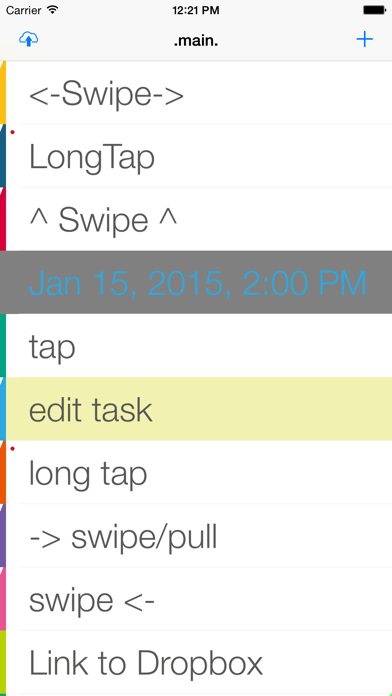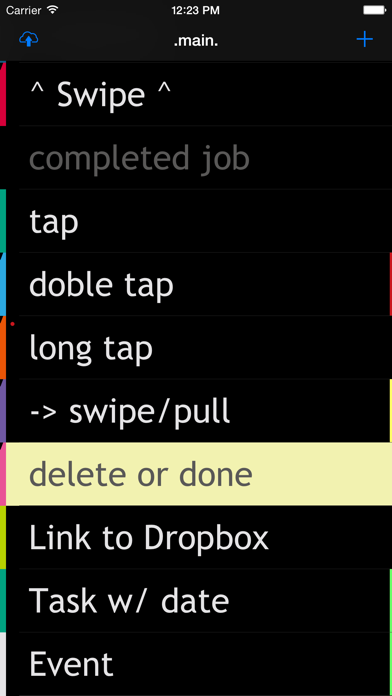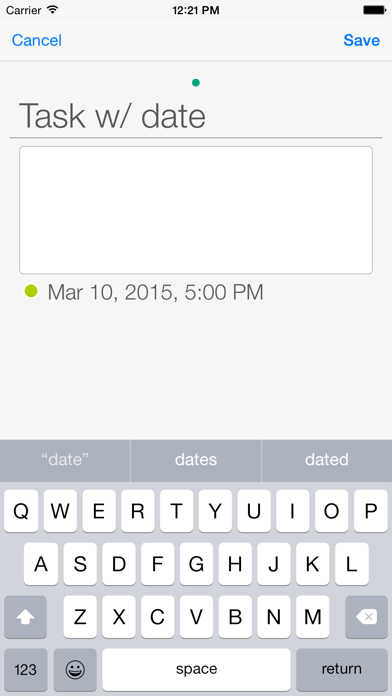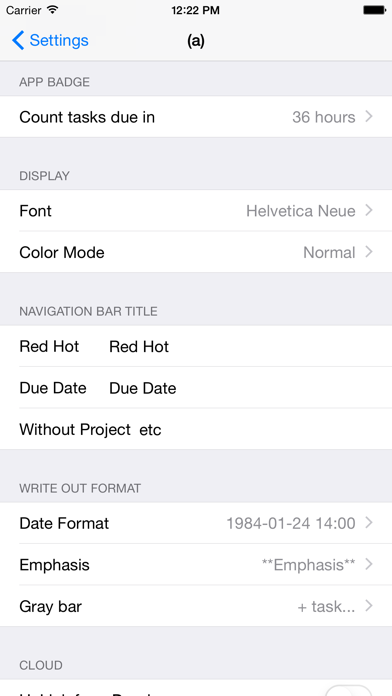- גרסה: V0.8.1
- גודל הורדה: 24.15 MB
- שוחרר בתאריך: 28-01-2015
- מערכת הפעלה: iOS 9.3 ומעלה
- תאימות:
- מתאים עבור: גילאי 4 ומעלה
- מחיר בחנות: ₪ 7.90
שתפו אפליקציה זו עם החברים
To-do application using markdown file with flavour of todo.txt to manage tasks.
Input using computer and view on iPhone/iPod.
On the begging/end of the day, arrange what to do on computer.
Durling the day you check on tasks on iPhone/iPod.
□ Dropbox
press left button on Navigation bar to process.
After link was established, file will be copied to dropbox.
File is kept on `~/Dropbox/Apps/(a)/todo.md` (Fix)
□ todo.md format
````` todo.md ``````
# .main.
## Navigation Bar
3. -Swipe-: move between projects
6. **LongTap**: to Red Hot
1. ^ Swipe ^: to DueDate
6. x 2015-01-15 14:00 completed job
## table cell
5. tap:
7. doble tap: edit task
2. **long tap**: emphasize task
8. - swipe/pull: change color
9. swipe -: delete or done
4. Link to Dropbox
5. Task w/ date BY! 2015/03/10 17:00
* Event @2015-02-25 12:00
```※ ScreenShot was taken with using this file````
□ □
・# h1: Main title for navigation bar
・## h2: As Project title, this is also showed as title on navigation bar
・1-9.: Color of bar (1: Red, 2: Orange,,,8:Purple, 9:Pink)
・*, + : show bar color as Gray
・Task TItle: Memo(: is divider)
・Due date is set by ”@ date” or ”BY! date“
・Completed task has ”x date“ before title of task
・Date format: default: 2015-11-11 12:30
□ how to use (a)
□ □ Navigation Bar
・Swipe:move between projects
・Long tap:to Red Hot List. Long tap/swipe right to go back.
・Swipe Up:to Due Date List. Long tap/ swipe left to go back.
□ □ table cell
・single tao:show memo - due date
・double tap:edit task
・long tap:add red dot. (make task emphasize)
・pull gently right from left bar:Change color of bar
・swipe left:Done or Delete
decoration
・if there is memo, the left top edge on colour bar is cut.
・emphasized task has red dot on left corner. And registered for Icon Badge and Red Hot List.
++ Done button: time you press will be registered as date done.
※ unDone
・swipe-left and press Done again.
・on Edit View, press Checked mark.
++ Color changes with due date
right colour bar appears if you set due date.
It change Green > Yellow > Orange > Red > Red Dot on Right corner.
□ □ Add/Edit Task
・Add: press "+" on left side of Navigation bar.
・Edit: double tap on task you want to edit.
□ □ Setting Due date
・Color Circle Icon is on/off switch for Due date.
・Tap date area to edit date. Datepicker will comes up from bottom.
□ □ Home > Setting > (a)
Display
・Font
・Color mode
write out/read format
・date format:2015-12-31, 12-31-2015, 31-12-2015
・strong: **strong** , __strong__
・gray bar syle: *, +, -
etc
・Unlink to Dropbox: app will unlink when it relaunches.
□ about Sync
This app upload "todo.md" when it goes to sleep/lock, download from cloud when it unlocks/wakes up.
・press Home button = upload to cloud
・comes back from sleep/lock = download from cloud
please remind this while you are using app, this app is not fully synced.
++ Unlink to Dropbox (if you want to change account or reconnect)
Go Home > Setting > (a) , and check "Unlink to dropbox". Button will appear
at left side on NavigationBar.
Thank you,
הורידו עכשיו את (a), אפליקציה שפותחה במיוחד עבור אייפון ואייפד ע"י Jin Kim. נשמח לשמוע מכם תגובות, שתפו אותנו בחווית השימוש, שאלות או טיפים שימושיים על (a).
צריכים עזרה? נשמח לעזור לכם להשתמש באפליקציית (a) באמצעות מדריכי וידאו, עזרה, טריקים ועוד.