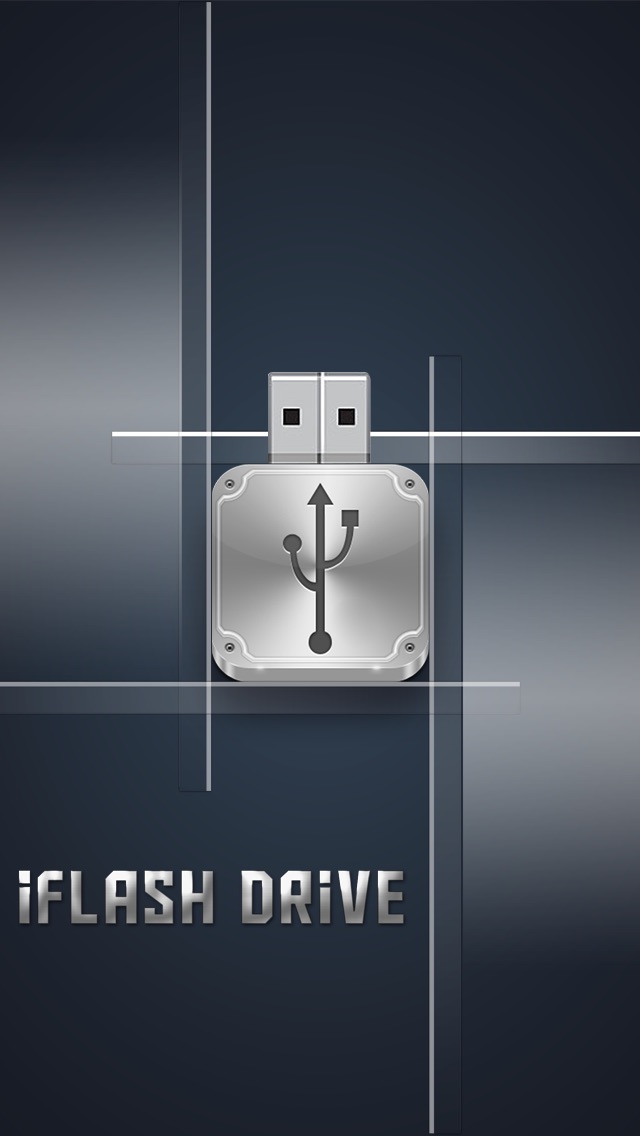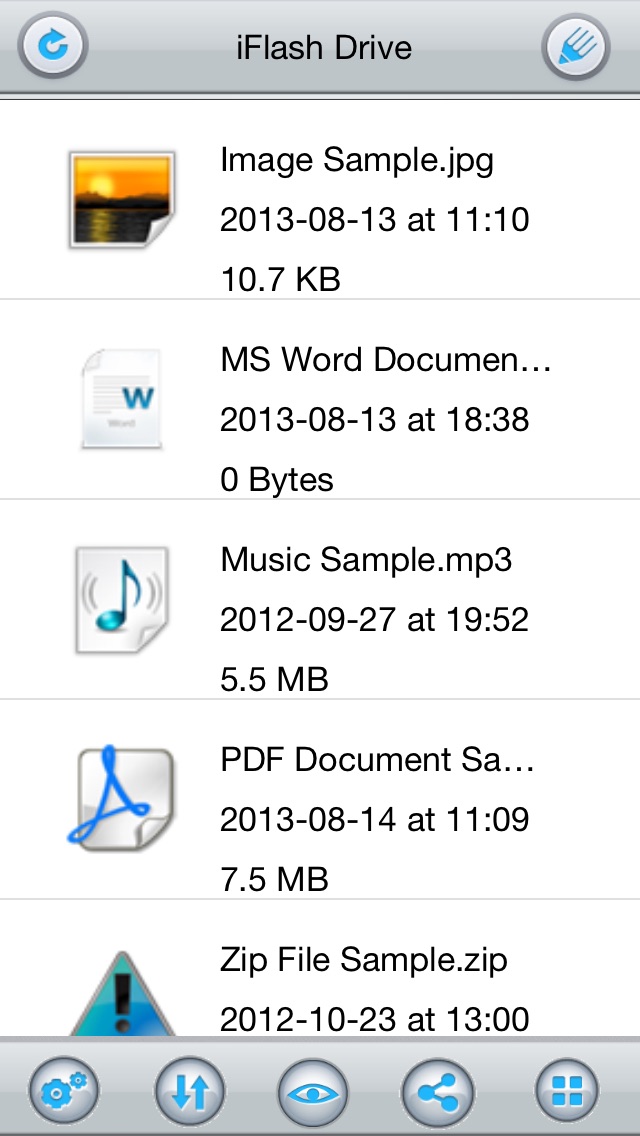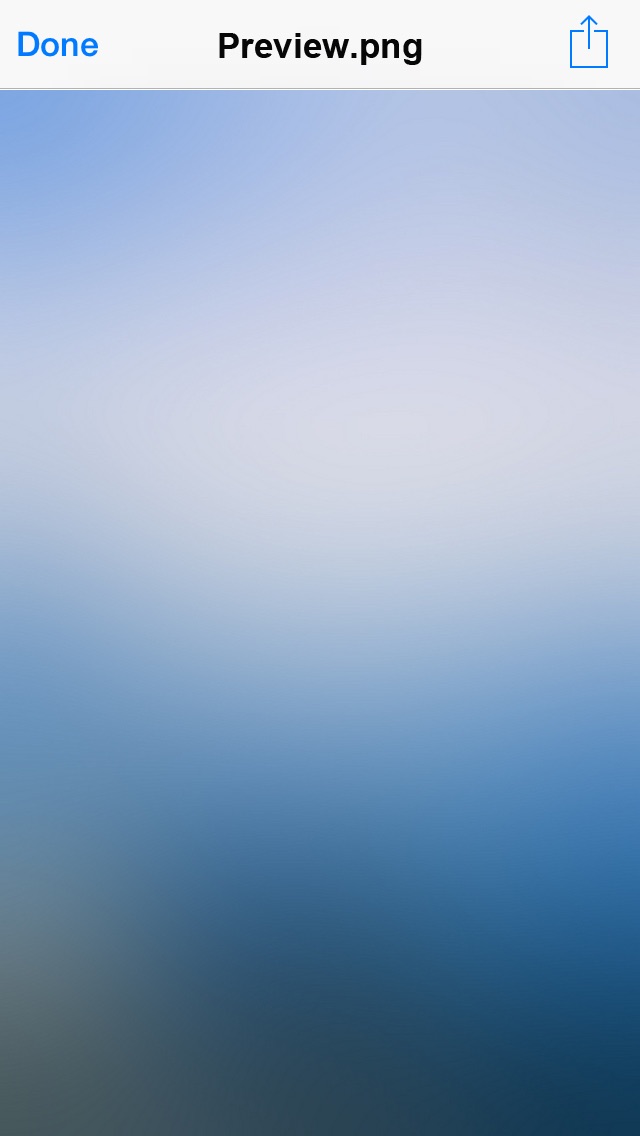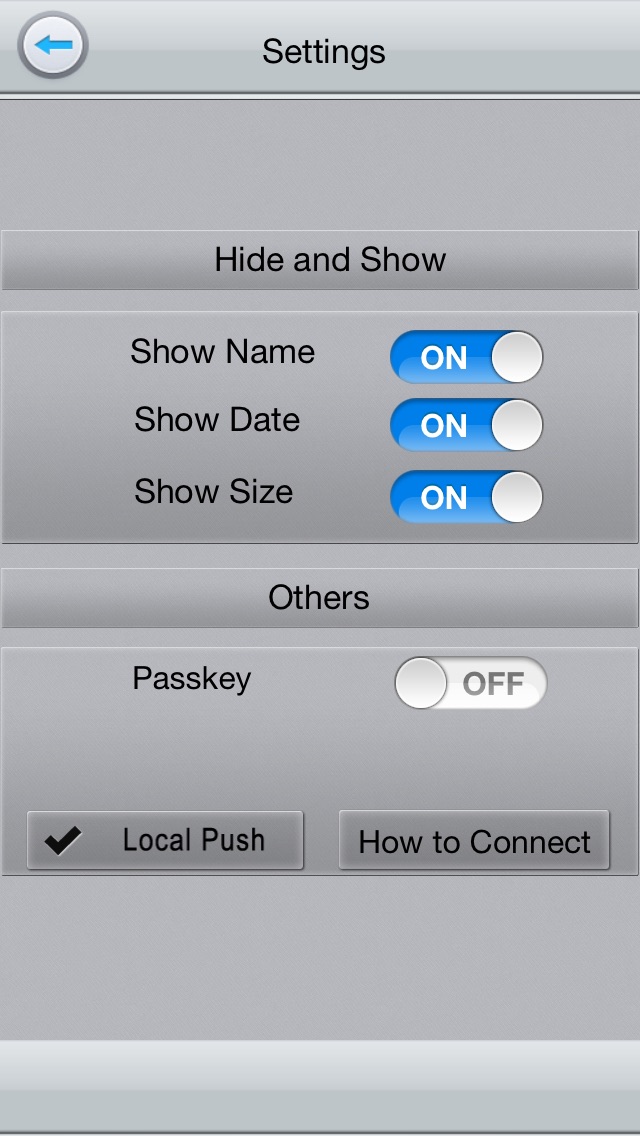- גרסה: V1.2
- גודל הורדה: 21.68 MB
- שוחרר בתאריך: 02-10-2010
- מערכת הפעלה: iOS 5.0 ומעלה
- תאימות:
- מתאים עבור: גילאי 4 ומעלה
- מחיר בחנות: ₪ 10.90 (במקום 11.90 ש"ח, ירידת מחיר לזמן מוגבל) עודכן ב28 באוקטובר 2017.
שתפו אפליקציה זו עם החברים
Want to use your iPhone, iPod or iPad as a flash drive like other mobiles?
iFlash Drive brings the solution of your problem of data storage needs.
FEATURES:
- Use the iPod/iPhone/iPad available memory space to carry files
- Password protecting
- Remove files from both pc or your iDevices
- NO Wifi/Bluetooth needs
- Easy User Interface
HOW TO USE:
Step 1: Connect your iPod/iPhone to iTunes with the USB cable.
Step 2: Click on your device in iTunes and select Apps.
Step 3: Scroll down and search for “iFlash Drive” in file sharing section.
Step 4: Select iFlash Drive and insert a file from your Mac/PC using the “add” option.
Step 5: To save any file from your device to PC/Mac, click the file and then save it to your desired location.
NOTE:
* To use “iFlash Drive” both you and your friend have to install iTunes in your PC/Mac.
** If you face any problem while transferring files just re-connect the device and follow the same instructions.
SUPPORT: [email protected]
הורידו עכשיו את iFlash Drive, אפליקציה שפותחה במיוחד עבור אייפון ואייפד ע"י Floor Girls. נשמח לשמוע מכם תגובות, שתפו אותנו בחווית השימוש, שאלות או טיפים שימושיים על iFlash Drive.
צריכים עזרה? נשמח לעזור לכם להשתמש באפליקציית iFlash Drive באמצעות מדריכי וידאו, עזרה, טריקים ועוד.