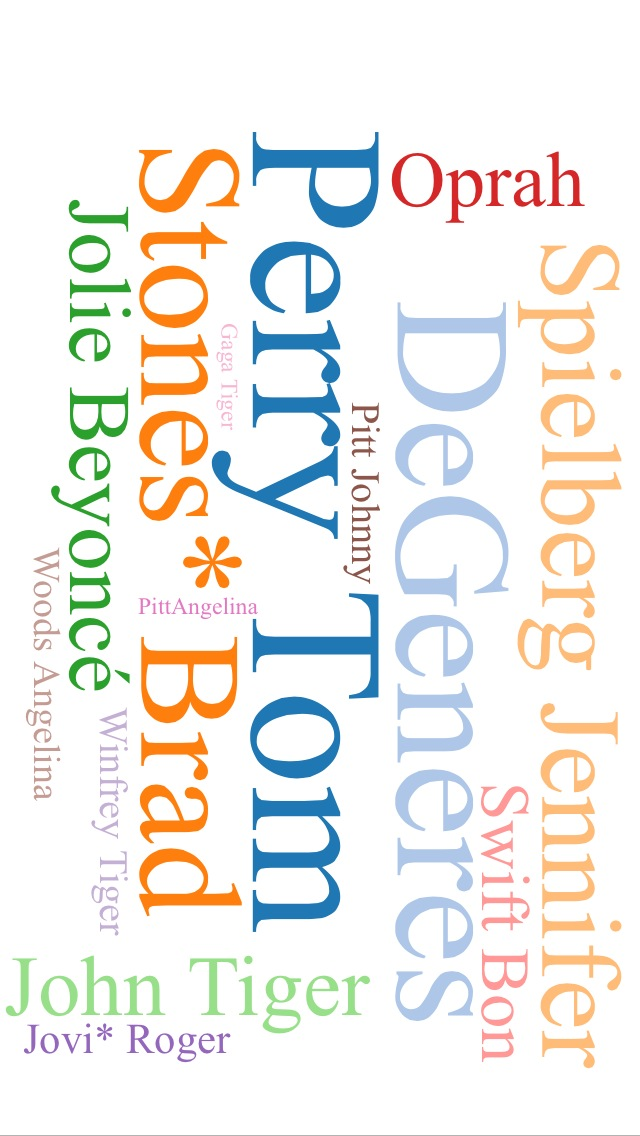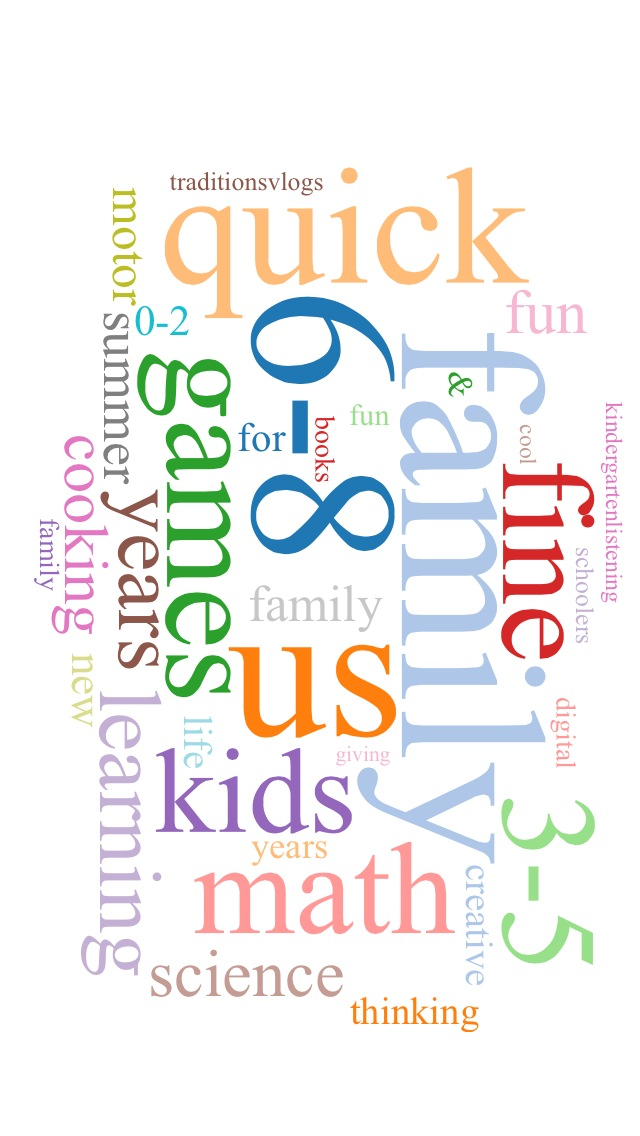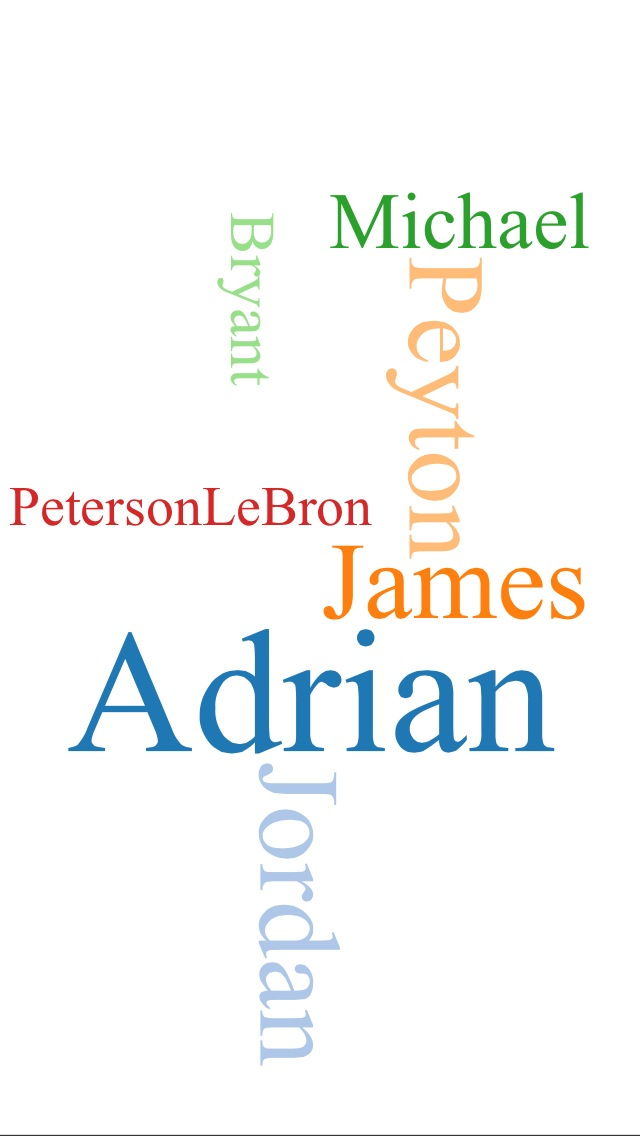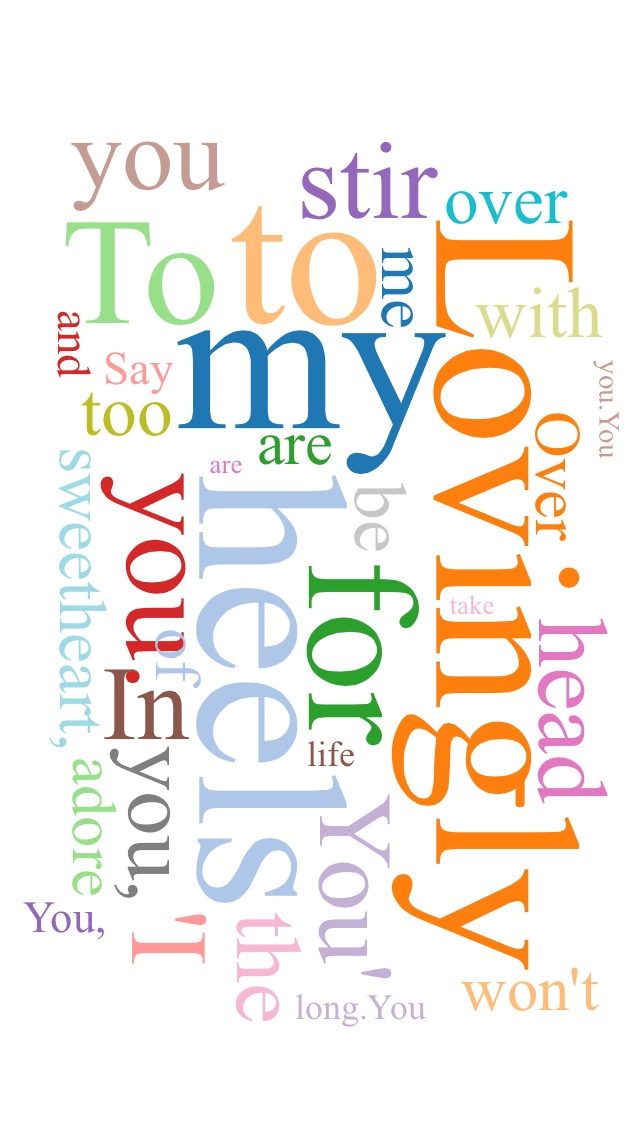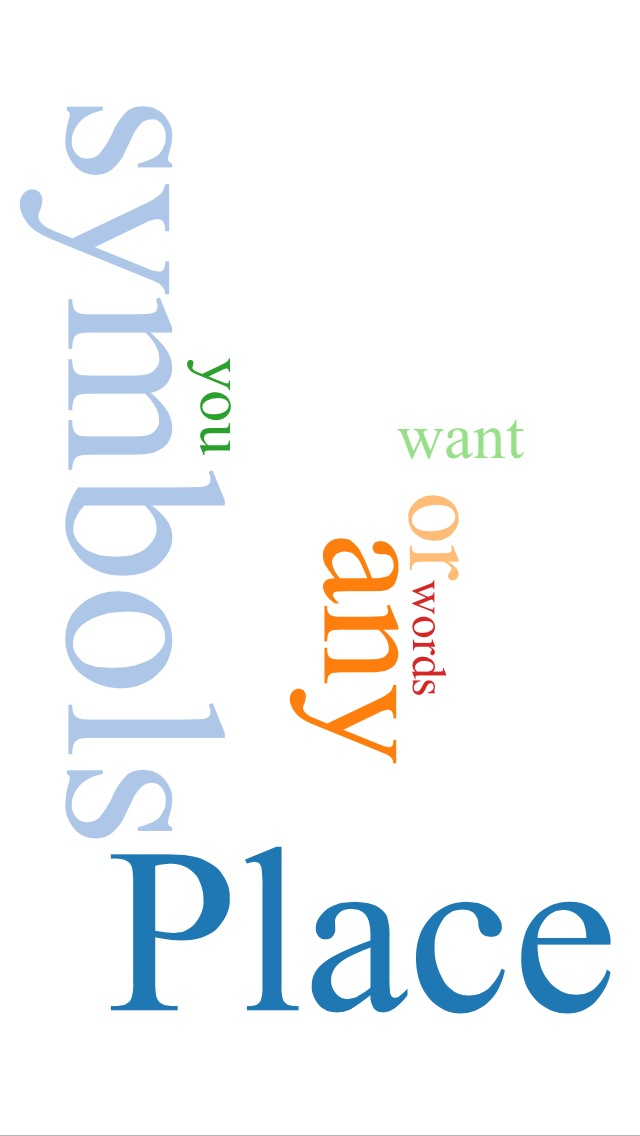- גרסה: V1.3
- גודל הורדה: 2.89 MB
- שוחרר בתאריך: 03-04-2013
- מערכת הפעלה: iOS 6.0 ומעלה
- תאימות:
- מתאים עבור: גילאי 4 ומעלה
- מחיר בחנות: ₪ 3.50 (במקום 3.90 ש"ח, ירידת מחיר לזמן מוגבל) עודכן ב28 באוקטובר 2017.
שתפו אפליקציה זו עם החברים
75% off sale ends this week!
Quickly create cool custom word clouds. You can use shapes or words from any language. Whether you want to share the words that remind you of someone, create inspiration or just have fun - Word Cloud is your app!
Once you've created your word cloud (it takes just seconds and is extremely easy to do) then you can zoom in or out if you desire, save your new creation to your image library and share!
INSTRUCTIONS: There is no word limit. Just type in the words you want to include (separate each word with a space).
Then hit the submit button. If you don't like the pattern, hit submit again. Keep hitting it until you are pleased with the pattern.
NOTE: You must allow Word Cloud access to your Image Library. If you don't allow, the image will not save. If you mistakenly decline access you need to go to your device "Settings" then "Privacy" then "Photos" then "Word Cloud". You need to turn the button on (Green).
Your image library is the same location where your images appear when you take a picture with your camera.
הורידו עכשיו את Word Cloud - Create Custom Text Collages, אפליקציה שפותחה במיוחד עבור אייפון ואייפד ע"י Billy Core. נשמח לשמוע מכם תגובות, שתפו אותנו בחווית השימוש, שאלות או טיפים שימושיים על Word Cloud - Create Custom Text Collages.
צריכים עזרה? נשמח לעזור לכם להשתמש באפליקציית Word Cloud - Create Custom Text Collages באמצעות מדריכי וידאו, עזרה, טריקים ועוד.