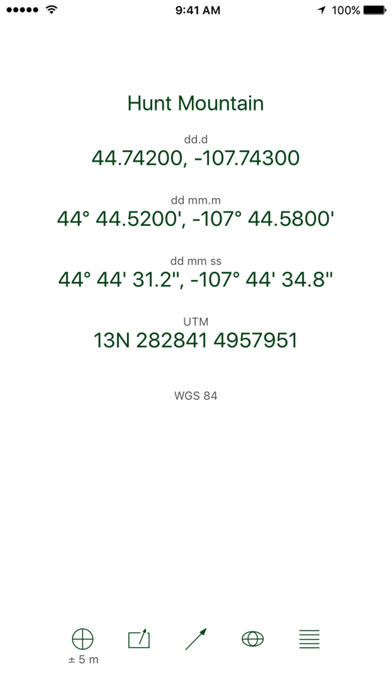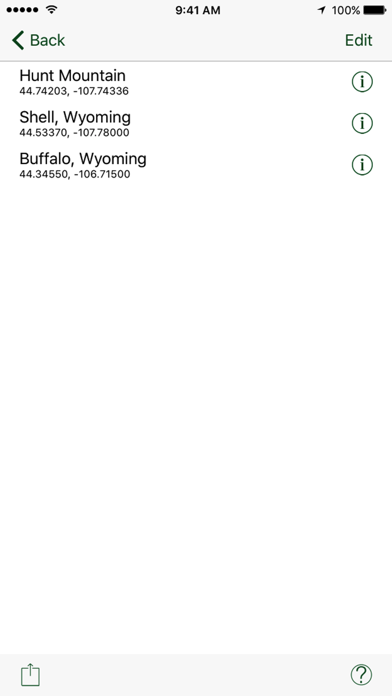- גרסה: V3.2
- גודל הורדה: 53.14 MB
- שוחרר בתאריך: 02-09-2009
- מערכת הפעלה: iOS 10.0 ומעלה
- תאימות:
- מתאים עבור: גילאי 4 ומעלה
- מחיר בחנות: ₪ 3.50 (במקום 3.90 ש"ח, ירידת מחיר לזמן מוגבל) עודכן ב28 באוקטובר 2017.
שתפו אפליקציה זו עם החברים
Coordinates makes it a snap to convert between the three formats for latitude and longitude: decimal degrees, degrees and decimal minutes, and degrees-minutes-seconds.
If you have the coordinates you're interested in, just enter them in the format you have and the conversions are made immediately. For example, if your latitude is 35.314, enter that number in the degrees field (and leave minutes and seconds blank). If your latitude is 35° 23', enter 35 in the degrees field and 23 in the minutes field.
Use the N/S and E/W buttons to set the hemisphere. You can also use a negative sign to set a western hemisphere longitude or a southern hemisphere latitude.
Once you've entered the coordinates, all three coordinate notations are automatically displayed, as well as the UTM coordinates.
Tap the crosshairs button to locate yourself with GPS. The current GPS precision is displayed below the button. As the GPS acquires satellites, your precision will improve; this may take a few seconds to a minute.
Tap the export to send your location as a text message.
Tap the arrow button to see the direction and distance to the coordinates you've entered.
Tap the globe button to show the currently displayed coordinates in the maps application. Tap the map to get the coordinates of that location.
Tap the list button to see a list of all your waypoints, and from that screen, you can export your waypoints.
הורידו עכשיו את Coordinates, אפליקציה שפותחה במיוחד עבור אייפון ואייפד ע"י Hunt Mountain Software. נשמח לשמוע מכם תגובות, שתפו אותנו בחווית השימוש, שאלות או טיפים שימושיים על Coordinates.
צריכים עזרה? נשמח לעזור לכם להשתמש באפליקציית Coordinates באמצעות מדריכי וידאו, עזרה, טריקים ועוד.