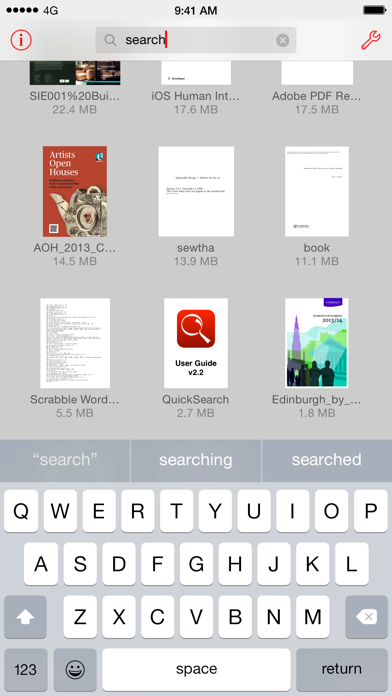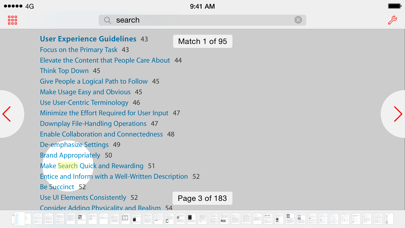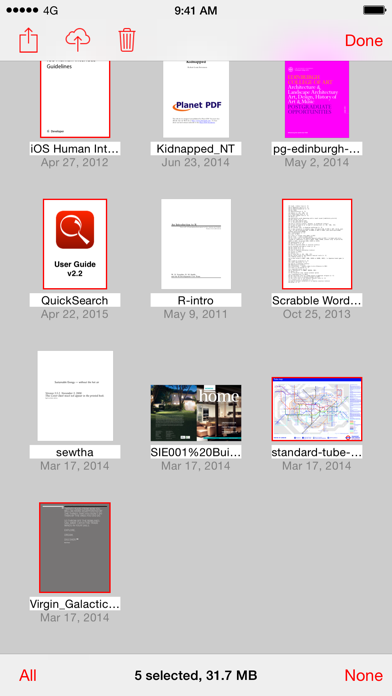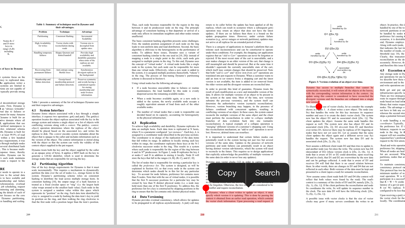- גרסה: V1.3.1
- גודל הורדה: 6.41 MB
- שוחרר בתאריך: 18-05-2012
- מערכת הפעלה: iOS 9.0 ומעלה
- תאימות:
- מתאים עבור: גילאי 4 ומעלה
- מחיר בחנות: ₪ 10.90 (במקום 11.90 ש"ח, ירידת מחיר לזמן מוגבל) עודכן ב27 באוקטובר 2017.
שתפו אפליקציה זו עם החברים
"QuickSearch PDF Reader is the tool you didn't realize you needed ... searches are extra fast but it's the interface design that shines ... a terrific app" -- The Unofficial Apple Weblog (tuaw.com)
QuickSearch PDF Reader makes it fast and easy to find text in PDF documents. When you add a document, it is scanned in the background, so when you search, results are instant. And as well as searching within a document, you can search across all your documents at once.
It’s also a great PDF viewer with a very natural style of navigation. It snaps to page boundaries, yet it’s easy to flick past them. Zooming is straightforward by pinching, or you can double-tap a region of text to zoom to fit. You can easily jump to any part of the document using the scrub bar. And everything is lightning-fast, even on large documents.
You can easily get your documents into QuickSearch from other apps on your iPad or iPhone that support the "Open In..." function, such as Mail, Safari, or Dropbox. You can also use iTunes File Sharing to transfer documents to and from your Mac or PC. Full step-by-step instructions are included.
הורידו עכשיו את QuickSearch PDF Reader, אפליקציה שפותחה במיוחד עבור אייפון ואייפד ע"י Olive Toast Software Ltd. נשמח לשמוע מכם תגובות, שתפו אותנו בחווית השימוש, שאלות או טיפים שימושיים על QuickSearch PDF Reader.
צריכים עזרה? נשמח לעזור לכם להשתמש באפליקציית QuickSearch PDF Reader באמצעות מדריכי וידאו, עזרה, טריקים ועוד.